AppSheet App Development Services
AppSheet is an innovative tool that offers a no code platform for developing application software. It enables individuals to craft mobile, tablet, and web applications utilising data sources such as Google Drive, DropBox, and Office 365, along with other cloud-based spreadsheet and database platforms. This remarkable approach allows for the creation of appsheet apps without the need to delve into complex coding processes. Building on the capabilities of AppSheet, Software House provides top-notch AppSheet App Development Services. We make it straightforward for you to build an app without code, turning your concept into a functional and effective digital solution. Whether you’re looking to improve business operations or bring a unique app idea to life, our services are designed to meet your needs.
Get in touch with our experts for AppSheet App Development Services, book a free consultation today!
The Power of No-Code with AppSheet App Development Services
At Software House, our AppSheet App Development Services are tailored to meet the unique demands of businesses across Australia. By leveraging AppSheet, a leading no code platform, we empower you to build an app without code, simplifying the app creation process while maintaining a high standard of functionality and user experience. Our approach ensures that businesses of all sizes can benefit from custom appsheet apps, whether for enhancing internal workflows or engaging with customers more effectively.
Development and Deployment
Got an app idea but not sure where to start? Let us handle it. We listen to what you need, get to grips with your business, and then get to work on building and launching your app. We focus on solving your specific challenges and revamping how you do business.
Training, Enablement, & Support
We don’t just stop at building your app. We offer both basic and advanced training to get your team up to speed, making them pros at using the no code platform. Plus, if you hit a snag, we’re right here to help, with direct access to Google to make sure you’re always getting the best from the platform.
AppSheet Samples and Features
Dive into AppSheet’s sample library for a treasure trove of ideas, covering a wide range of industries. These samples show you the power of AppSheet, helping you achieve digital success. Discover features that will take your business processes to the next level, including:
Data Reporting:
Turn your app data into insights with AppSheet’s powerful analysis and visualisation tools, aiding in decision-making and business improvement.
Data Capture:
AppSheet apps let users capture all sorts of data – text, checkboxes, QR codes, and more, all tailored to your business needs.
Offline Functionality:
AppSheet apps work offline, too, so your team can capture data anytime, anywhere, syncing up when back online.
Expanding Your Digital Toolkit
In addition to our AppSheet App Development Services, we offer a comprehensive suite of services to enhance your digital presence. From SEO optimisation to ensure your app gets noticed, to UI/UX design that makes your app a joy to use, we have the expertise to make your app project a success. Plus, with our ongoing support and training, your team will be well-equipped to take full advantage of everything AppSheet has to offer.
We’re here to help you navigate the world of app development with ease. By choosing us for your AppSheet development needs, you’re not just getting an app; you’re getting a partner dedicated to helping you succeed in the digital age. Let’s build an app without code and propel your business forward together.
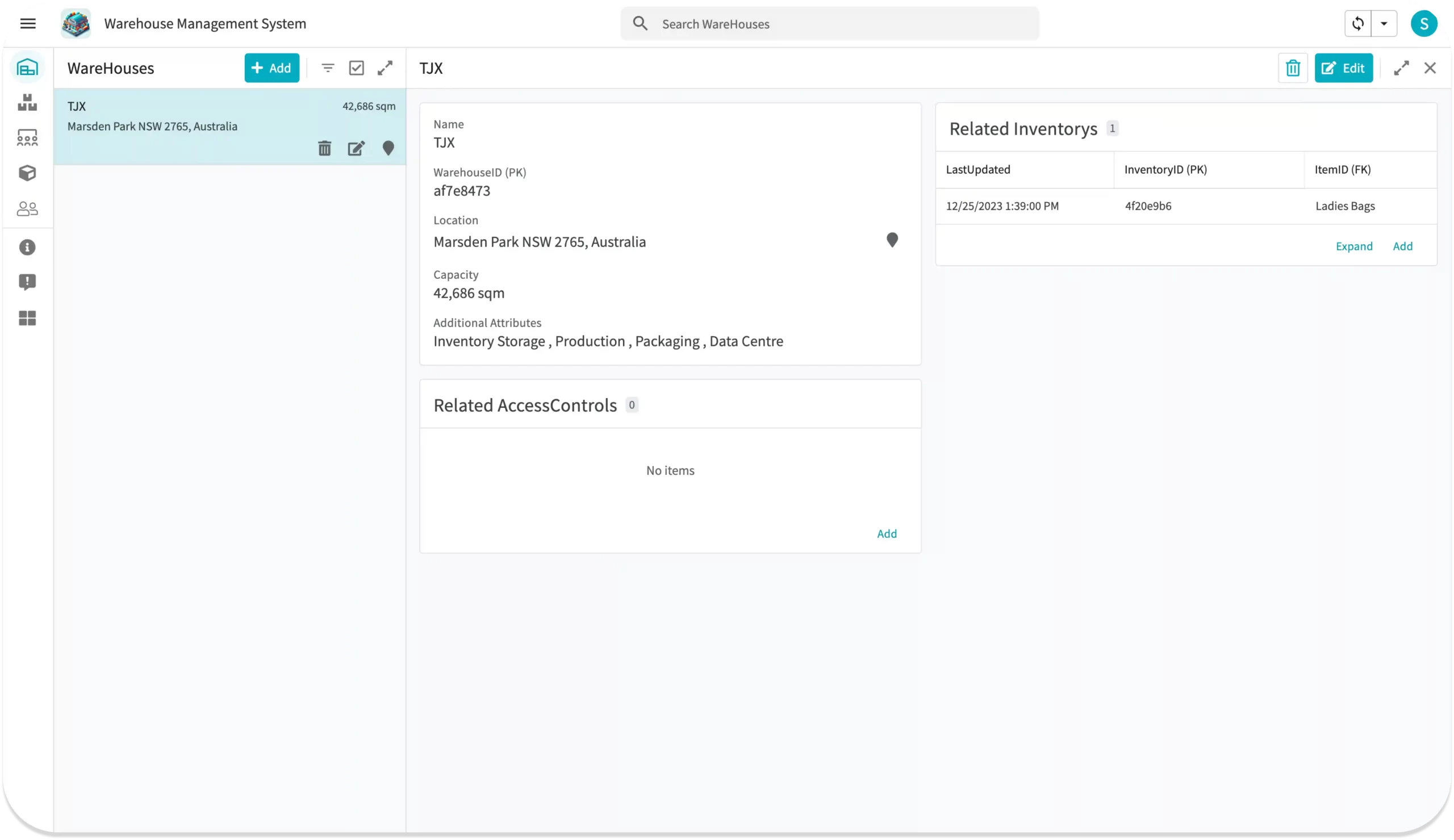

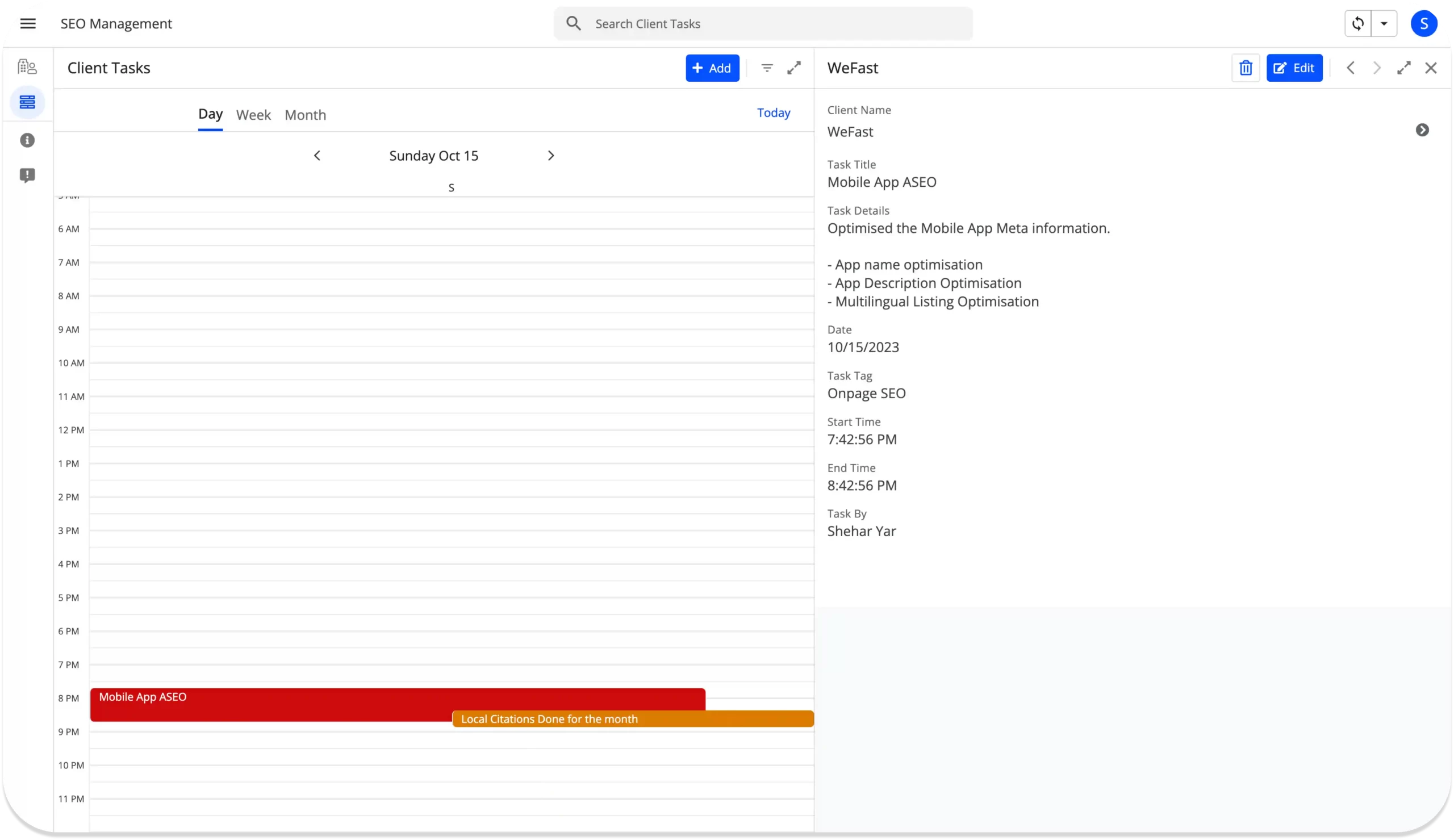


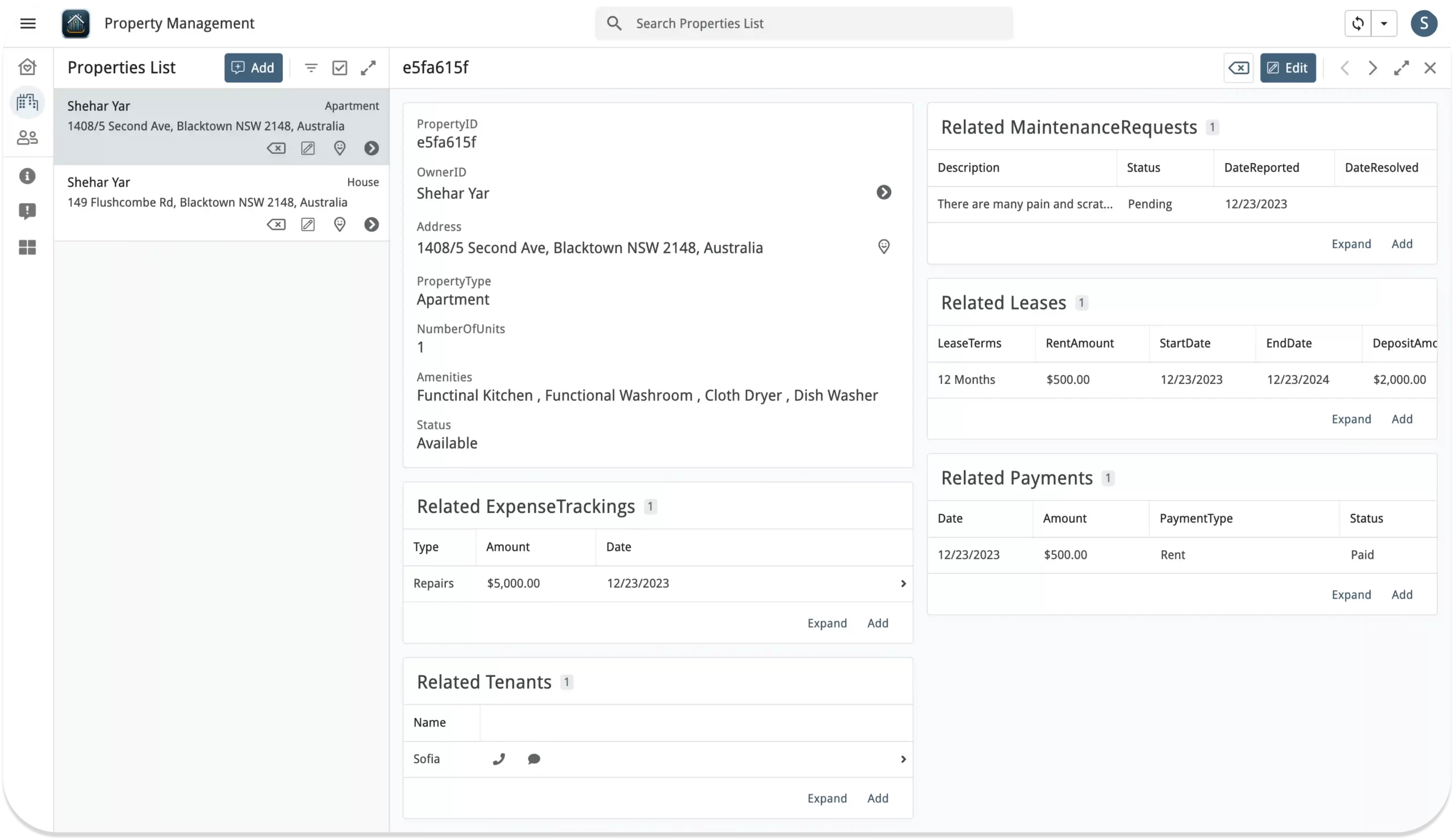





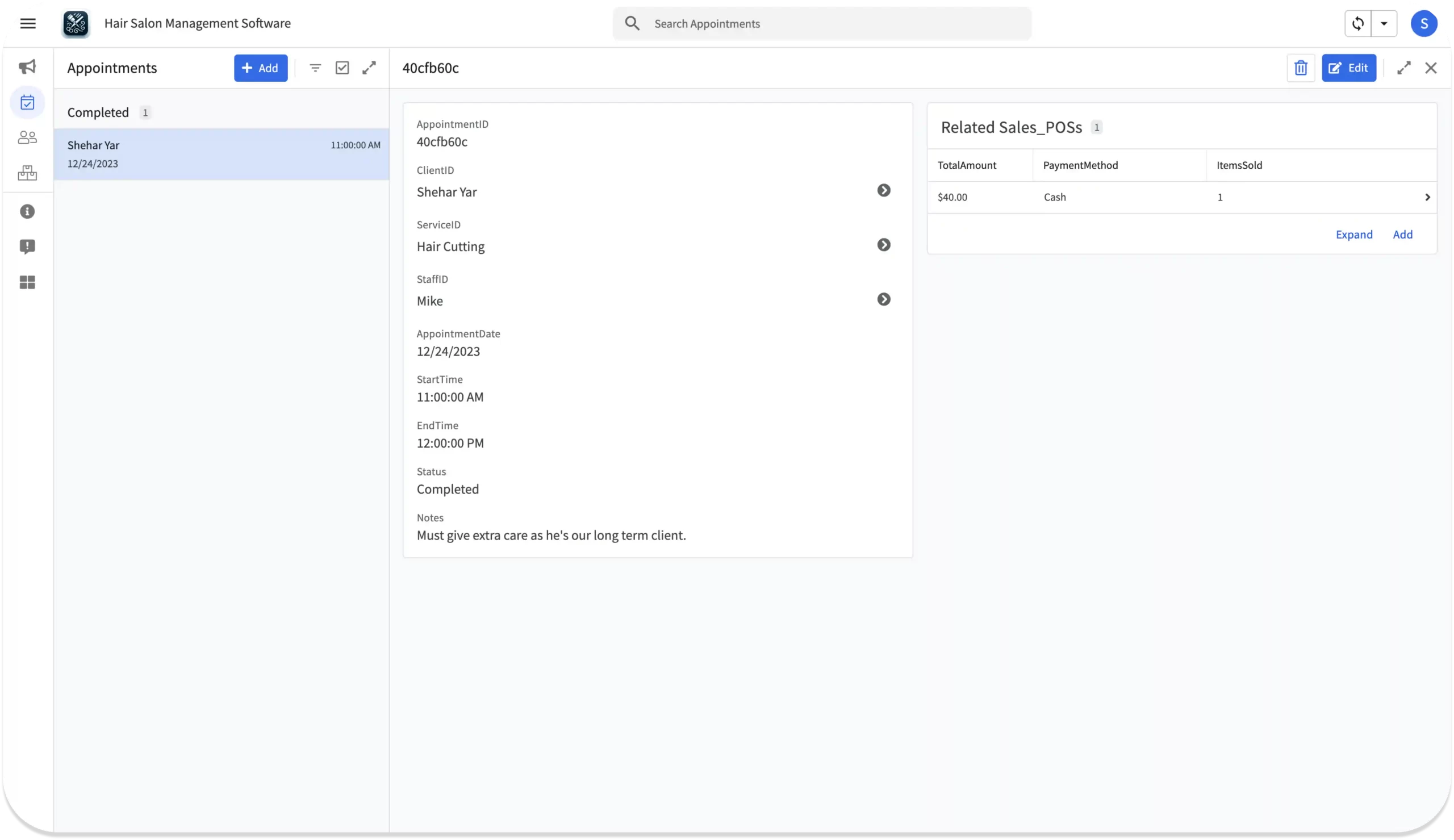
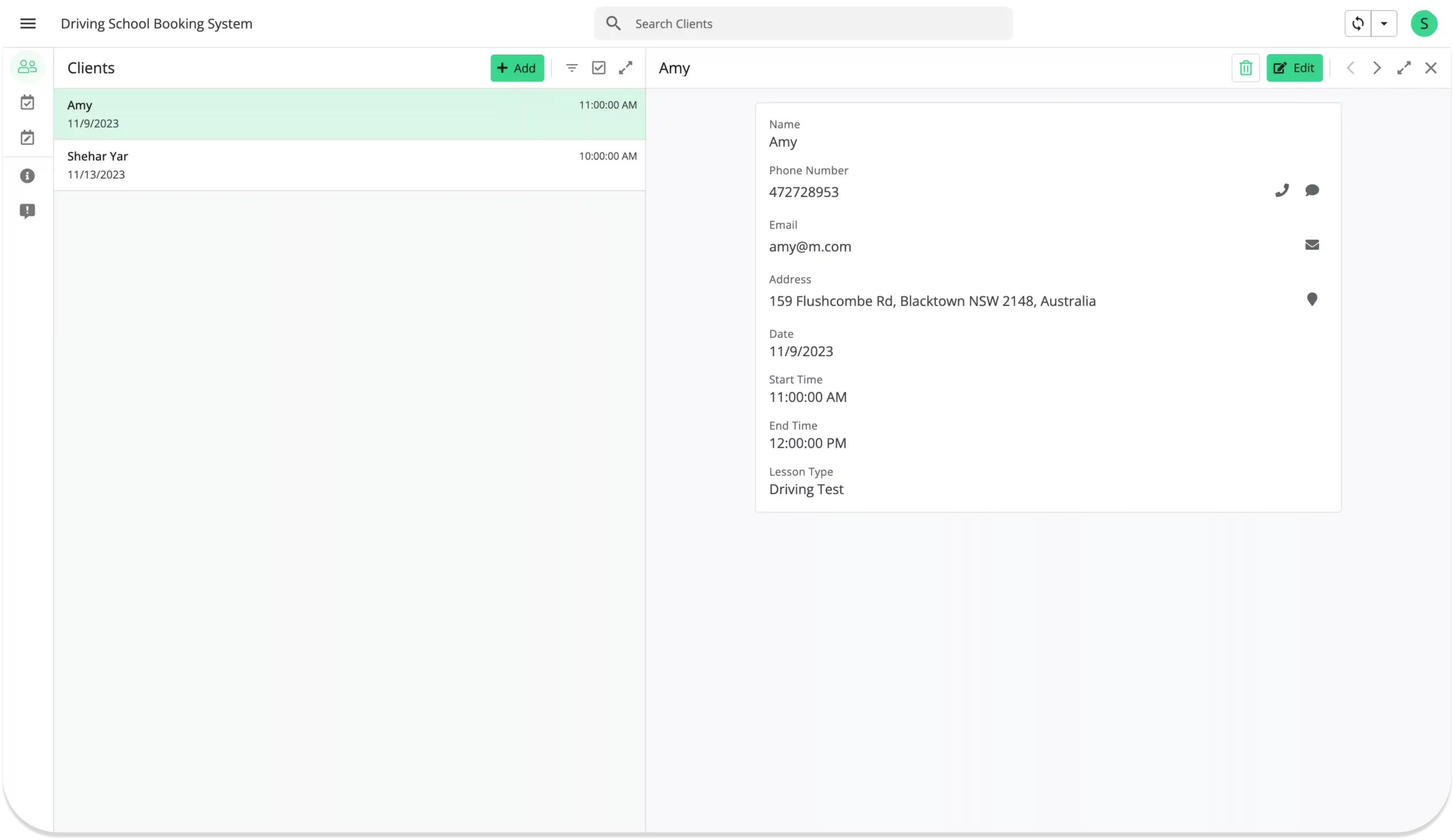


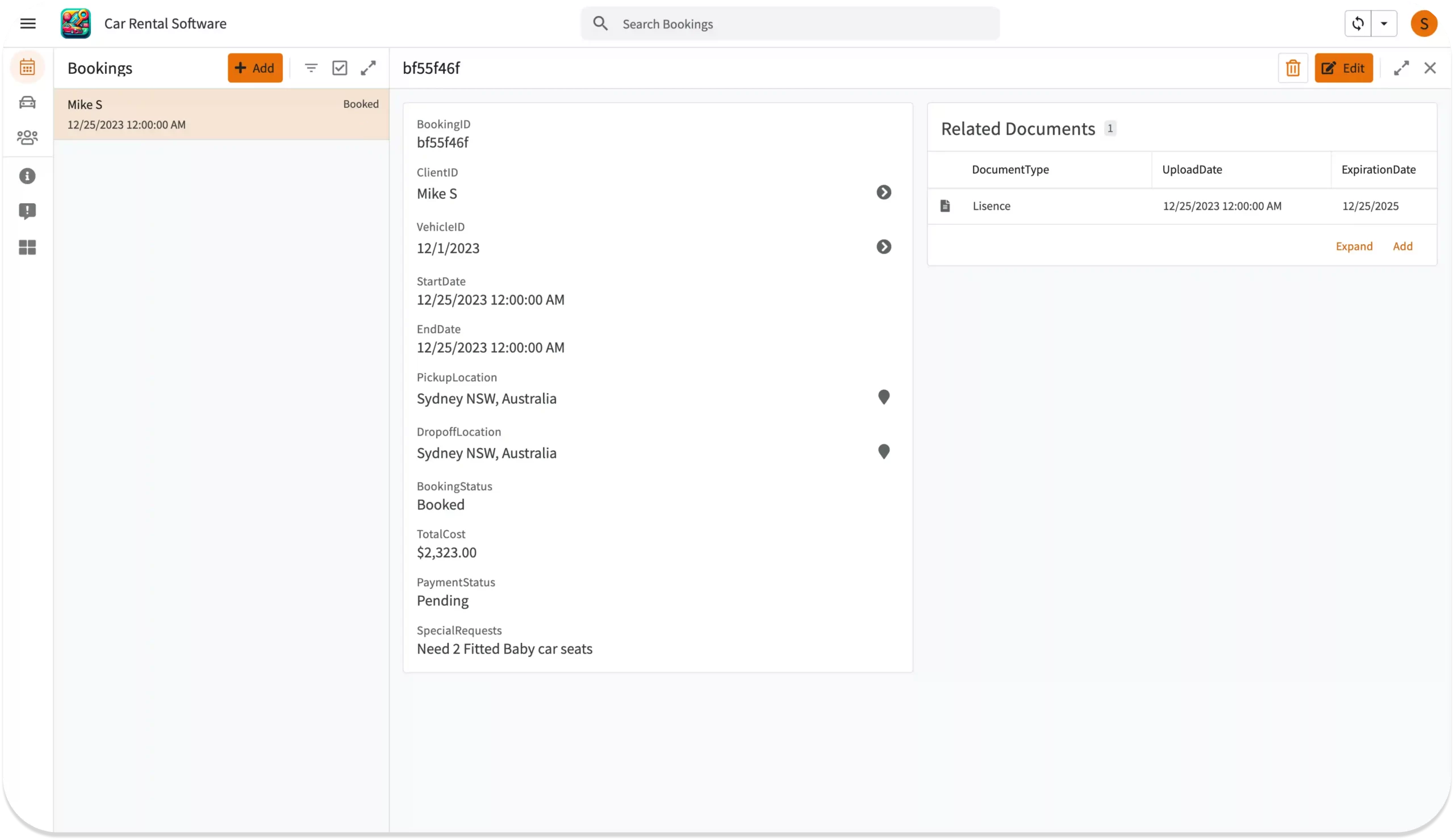
Why Choose AppSheet?
AppSheet stands out as a leading no-code platform, making app development accessible to everyone, regardless of their coding expertise. But what is AppSheet exactly? It’s a powerful tool that transforms data from Google Sheets, Excel, and other databases into functional and interactive apps. This capability is particularly valuable for businesses looking to streamline operations, capture data efficiently, and enhance decision-making processes.
AppSheet Pricing and Value
Understanding AppSheet pricing is crucial for businesses considering this platform. While AppSheet offers a free tier with basic features, the advanced functionalities come at a cost. However, the investment is justified by the extensive capabilities and benefits it brings. The pricing structure is designed to be scalable, accommodating both small businesses and large enterprises. If you’re wondering, “is AppSheet free?” the answer is yes, but with limitations. For full access to its powerful features, opting for a paid plan is recommended.
Alternatives to AppSheet
While AppSheet is a robust platform, some businesses might explore AppSheet alternatives. PowerApps, for instance, is a popular alternative that offers similar functionalities. When comparing AppSheet vs PowerApps, each has its unique strengths. AppSheet excels in ease of use and rapid deployment, whereas PowerApps integrates seamlessly with other Microsoft services. Other alternatives include OutSystems and Mendix, each catering to different business needs and technical requirements.
AppSheet API and Integration
The AppSheet API extends the platform’s capabilities, allowing for seamless integration with other software and services. This integration is vital for businesses that rely on multiple tools to operate efficiently. By leveraging the AppSheet API, you can automate workflows, sync data across platforms, and enhance your app’s functionality. Our AppSheet development services include expert guidance on how to utilise these APIs effectively.
Custom AppSheet Templates
AppSheet templates provide a quick start for your app development journey. These pre-designed templates cover a range of use cases, from inventory management to customer relationship management. By using these templates, you can save time and ensure that your app adheres to best practices. Our team can customise these templates to fit your specific business requirements, ensuring a perfect match for your operational needs.
Comprehensive AppSheet Training
To maximise the benefits of AppSheet, proper training is essential. Our AppSheet training programs are designed to equip your team with the knowledge and skills needed to use the platform effectively. We offer both basic and advanced training sessions, covering everything from the fundamentals of app creation to advanced features like data reporting and offline functionality. Whether you’re new to AppSheet or looking to enhance your existing skills, our training programs are tailored to meet your needs.
Real-World AppSheet Examples
Seeing is believing, and real-world AppSheet examples demonstrate the platform’s potential. From simple task trackers to complex business solutions, AppSheet apps are being used across various industries to drive efficiency and innovation. Our portfolio includes successful projects that showcase the versatility and power of AppSheet. These examples provide valuable insights into how AppSheet can be used to solve specific business challenges.
Deployment and Support
Deploying an AppSheet app involves more than just building the app. It requires a strategic approach to ensure that the app meets your business objectives and is adopted effectively by your team. Our deployment services include comprehensive planning, testing, and support to ensure a smooth launch. We also offer ongoing support to address any issues that arise and to help you make the most of your AppSheet app.
Enhancing Business Operations
AppSheet apps are designed to enhance business operations by streamlining workflows and improving data management. For instance, the data capture feature allows users to collect information in various formats, such as text, checkboxes, and QR codes, tailored to your business needs. Additionally, AppSheet’s offline functionality ensures that your team can capture data anytime, anywhere, syncing up when back online.
SEO Optimisation for AppSheet Apps
In addition to development, we offer SEO optimisation to ensure your AppSheet app gets noticed. A well-optimised app can drive traffic, increase engagement, and ultimately contribute to your business success. Our SEO services include keyword research, content optimisation, and link building, all tailored to enhance your app’s visibility and performance.
UI/UX Design for AppSheet Apps
A great app is not just about functionality; it’s also about user experience. Our UI/UX design services ensure that your AppSheet app is not only functional but also user-friendly and visually appealing. We focus on creating intuitive interfaces that enhance user satisfaction and engagement.
Frequently Asked Questions
What is AppSheet?
AppSheet is a no-code platform that allows users to create mobile, tablet, and web applications using data from various sources like Google Drive, DropBox, and Office 365. It transforms your data into interactive apps without the need for traditional coding, making app development accessible to everyone.
How to use AppSheet?
Using AppSheet involves a few simple steps:
- Connect Your Data: Link AppSheet to your preferred data source such as Google Sheets, Excel, or other databases.
- Create a New App: Use the AppSheet interface to create a new app, selecting the type of app you need.
- Configure Functionality: Customize your app by setting up forms, views, and workflows to match your business requirements.
- Deploy and Test: Test your app thoroughly to ensure it meets your needs, then deploy it for use.
What is AppSheet used for?
AppSheet is used for a wide range of applications including inventory management, customer relationship management, data capture, reporting, and workflow automation. It is especially beneficial for businesses looking to enhance their operations without investing in extensive development resources.
How to deploy AppSheet?
Deploying an AppSheet app involves:
- Building the App: Follow the creation process and customize the app to fit your needs.
- Testing: Ensure all functionalities work as expected by thoroughly testing the app.
- Publishing: Use AppSheet’s deployment options to publish your app, making it available to your users.
- User Training: Provide training for your team to ensure they can effectively use the new app.
How to use AppSheet app?
To use an AppSheet app:
- Install the App: Download the app from the AppSheet platform or access it via a web browser.
- Sign In: Use your credentials to sign in, if required.
- Navigate: Familiarize yourself with the app’s interface, which includes forms, views, and dashboards tailored to your needs.
- Input Data: Enter and manage data as per the app’s design, capturing information, generating reports, or performing specific tasks.
What is the key and label in AppSheet?
In AppSheet, the “key” is a unique identifier for each record in your data, similar to a primary key in databases. The “label” is a user-friendly name that represents the record in the app interface. Properly setting up keys and labels ensures your app functions correctly and displays data meaningfully.
How to share AppSheet app?
Sharing an AppSheet app can be done by:- Adding Users: Go to the Users tab in the app editor and add the email addresses of the users you want to share the app with.
- Setting Permissions: Assign appropriate permissions, such as viewer or editor, based on the user’s role.
- Sending Invitations: Users will receive an email invitation to access the app. They can then sign in and start using it.
How to delete blank rows in Google Sheets with AppSheet?
To delete blank rows in Google Sheets using AppSheet:- Data Validation: Set up data validation rules in Google Sheets to prevent blank rows from being added.
- Automation: Use AppSheet’s automation features to identify and remove blank rows automatically.
- Manual Cleanup: Periodically review and clean up your data directly in Google Sheets.
Who owns AppSheet?
AppSheet is owned by Google, having been acquired in 2020. This acquisition allows AppSheet to integrate more deeply with Google’s suite of services, enhancing its functionality and ease of use.How to download AppSheet app?
To download an AppSheet app:- From the Web: Access the app through a web browser using the app link.
- Mobile Devices: Download the AppSheet app from the Google Play Store or Apple App Store, then sign in and access your specific app.
How much does AppSheet cost?
AppSheet offers a free tier with basic features, suitable for small projects or personal use. For advanced features and larger scale deployments, AppSheet provides paid plans. The cost varies based on the number of users and the specific features needed, making it scalable for businesses of all sizes.How much did Google pay for AppSheet?
While the exact financial details of Google’s acquisition of AppSheet were not publicly disclosed, it is known that the acquisition was part of Google’s strategy to enhance its no-code development capabilities.How to create a login page in AppSheet?
Creating a login page in AppSheet involves:- Setting User Authentication: Enable user authentication in the app settings.
- Designing the Login View: Customize the login view to match your branding and requirements.
- Configuring Access Controls: Define user roles and permissions to control access to different parts of the app.
How to add an image to AppSheet?
To add an image to AppSheet:- Upload the Image: Store the image in your data source, such as Google Drive or a database.
- Link to the App: In the app editor, create a column for images and link it to the data source.
- Display the Image: Use the app’s interface options to display the image in the desired views.
What is Google AppSheet used for?
Google AppSheet is used to develop custom applications without writing code. It leverages data from Google Sheets, Excel, and other databases, transforming it into interactive apps for business operations, data management, and process automation.By addressing these FAQs, we aim to provide a comprehensive understanding of AppSheet and how it can benefit your business. Whether you’re new to no-code platforms or looking to enhance your current capabilities, AppSheet offers a versatile and powerful solution. For more information or to get started with AppSheet, contact our experts today!

