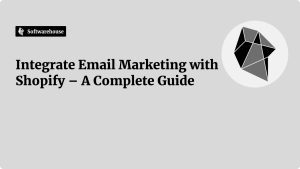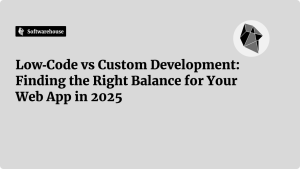Introduction: The Power of Simple Transformations
“Is there a straightforward way to convert a list to a string in Python?” This question often arises when Python developers need to streamline data processing or improve the output format for better readability. Python, celebrated for its simplicity and efficiency, offers several methods to seamlessly turn a list into a string, a fundamental task for tasks such as data logging, message display, or even file operations. Understanding how to effectively convert a list to string can significantly enhance your coding efficiency and the performance of your applications.

The Basics of Converting List to String in Python
When managing data in Python, it’s common to encounter situations where data stored in lists or arrays needs to be converted into a string format. This conversion is essential for operations that require a readable and printable string format of complex lists. Python provides multiple pathways to convert lists to strings, each suitable for different scenarios and data types.
Using the .join() Method
The most straightforward and commonly used method to convert a list to string is the .join() method. This technique is highly efficient for lists where all elements are string types.
Example 1: Basic String Joining
Consider you have a list [‘Hello’, ‘World’, ‘2024’]. To convert this list to a string with spaces between each element:
python
Copy code
my_list = [‘Hello’, ‘World’, ‘2024’]
resulting_string = ‘ ‘.join(my_list)
This will output the string “Hello World 2024”, neatly joining all the elements with a space as the delimiter.
Example 2: Handling Non-String Elements
For lists containing non-string elements, such as integers or floats, Python requires that these elements be converted to strings before they can be joined. You can accomplish this using a generator expression, which dynamically converts each element to a string during the join operation:
python
Copy code
my_list = [1, 2, 3]
resulting_string = ‘ ‘.join(str(x) for x in my_list)
This produces the string “1 2 3”, demonstrating how convert list to string operations handle different data types.
Customizing Delimiters with .join()
The delimiter used in the .join() method is not limited to spaces. This method is highly versatile, allowing any string to act as a separator between the items in the list:
python
Copy code
my_list = [‘2021’, ‘2022’, ‘2023’]
resulting_string = ‘, ‘.join(my_list)
Output: “2021, 2022, 2023”
This flexibility makes the .join() method a powerful tool for creating CSV lines from lists, formatting outputs for logs, or even generating readable reports from data.
Advanced Techniques for List to String Conversion
While the .join() method is suitable for most use cases, Python’s rich feature set allows for even more sophisticated approaches depending on your specific requirements.

Using the map() Function
For lists that contain a mix of data types, the map() function can be used to streamline the conversion process before joining:
python
Copy code
my_list = [False, 2.5, ‘example’]
resulting_string = ‘ – ‘.join(map(str, my_list))
Output: “False – 2.5 – example”
The map() function applies the str function to each element of the list, ensuring they are all strings when passed to .join().
Formatting Strings with List Comprehension
Sometimes, more complex formats are necessary when converting lists to strings. Python’s string formatting capabilities can be combined with list comprehensions for elaborate and dynamic string constructions:
python
Copy code
my_list = [10, 20, 30]
resulting_string = ‘; ‘.join([f”Value: {x}” for x in my_list])
Output: “Value: 10; Value: 20; Value: 30”
This method allows for detailed customization of the output string, integrating both the conversion and formatting steps into a single, readable line of code.
Real-world Applications and Implications
The ability to convert a list to a string in Python has broad applications across various domains. In web development, converting query parameters or form values stored in lists to query strings is a common requirement. Data scientists and analysts often need to log or display numerical results stored in lists in a human-readable format. Additionally, software developers may use these techniques to create configuration files or export data to other systems.
Assumptions and Future Explorations
As demonstrated, Python offers robust solutions to convert a list into a string, catering to both straightforward and complex data structures. This functionality not only underscores Python’s user-friendly approach but also its adaptability to a range of programming needs.
Looking ahead, how might Python’s string handling evolve to further simplify these transformations? What other innovative methods could be developed to enhance the conversion process, especially with the growing data demands? Engaging with these questions can deepen our understanding and anticipate future advancements in Python programming.

Feel free to share your experiences or pose questions in the comments below about how you utilize Python’s string manipulation capabilities in your projects. What challenges have you faced, and what unique solutions have you devised?
You may find some of our other articles interesting
Create SQL Temp Table: Mastering Temporary Tables in SQL
fatal: need to specify how to reconcile divergent branches – Full Guide for 2024
How to Run a PowerShell Script: Easy Steps 2024
Transforming Development Processes: 6 Ways ChatGPT Can Help Developers