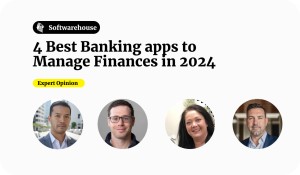Introduction to Magisk
Magisk has become one of the most powerful tools for Android users looking to root their devices, customise their software, and bypass security restrictions. Whether you’re new to rooting or an experienced user, Magisk offers a robust solution that integrates seamlessly with the Android ecosystem. This guide will walk you through everything you need to know about Magisk, including how to download, install, and use it to unlock the full potential of your Android device.
What is Magisk?
Magisk is a systemless rooting tool for Android devices, meaning it modifies the system without altering the system partition. This allows users to root their devices while keeping them secure and compatible with apps that usually block rooted devices. Magisk also includes a module system that enables users to add extra features and customisations to their devices.
Why Choose Magisk?
Magisk has grown in popularity due to its flexibility and reliability. It offers a range of features that make it the go-to choice for Android enthusiasts:
- Systemless Rooting: Root your device without modifying the system partition, preserving OTA updates and security.
- Magisk Modules: Customise your device with downloadable modules that can enhance functionality or add new features.
- SafetyNet Bypass: Magisk allows users to pass Google’s SafetyNet checks, enabling access to apps like Google Pay and Netflix on rooted devices.
- Open Source: Magisk is open-source software, meaning it’s constantly being improved and updated by the community.
How to Download Magisk
Magisk is available in various forms, including the Magisk APK, Magisk ZIP, and the Magisk Canary builds for bleeding-edge features. Here’s how to get started:
Downloading the Magisk APK
To download the latest version of the Magisk APK, follow these steps:
- Visit the official Magisk GitHub repository.
- Navigate to the Releases section.
- Download the latest version of the Magisk APK.
Downloading the Magisk ZIP
The Magisk ZIP file is used for flashing Magisk through a custom recovery like TWRP:
- Go to the Magisk GitHub releases page.
- Download the Magisk ZIP file for your device.
- Flash the ZIP file using TWRP or another custom recovery.
Magisk Canary Builds
For users who want to test the latest features and updates, Magisk Canary builds offer early access to experimental features. These builds are less stable but include the latest developments in Magisk:
- Download the Canary build by visiting the Magisk Canary GitHub.
- Install it on your device to try out the latest features before they’re officially released.
How to Install Magisk
Installing Magisk can be done through various methods depending on your device and preferences. Here’s a step-by-step guide for the most common methods:
Installing Magisk via TWRP
- Download the Magisk ZIP from the official GitHub page.
- Reboot your device into TWRP recovery mode.
- Select Install in TWRP and navigate to the downloaded Magisk ZIP file.
- Swipe to confirm the installation.
- Once installed, reboot your device.
Installing Magisk via ADB
If you prefer using ADB commands, follow these steps:
- Download the Magisk ZIP and Magisk Manager APK.
- Connect your device to your computer.
Open a command prompt and enter the following command to flash Magisk:
bash
Copy code
adb sideload magisk.zip
- Reboot your device after the installation is complete.
Magisk Manager App
The Magisk Manager app is a central hub for managing Magisk and its modules:
- Download the Magisk Manager APK from the GitHub repository.
- Install the APK on your device.
- Use the Magisk Manager to install Magisk, manage root permissions, and install modules.
Exploring Magisk Modules
Magisk Modules are add-ons that can enhance your device’s functionality. Here’s how you can find and install modules:
- Open Magisk Manager on your device.
- Navigate to the Modules section.
- Browse through the available modules and select the ones you want to install.
- Install the module and reboot your device for the changes to take effect.
Popular modules include ad-blockers, camera enhancements, and UI customisations.
SafetyNet and Magisk
One of Magisk’s standout features is its ability to bypass Google’s SafetyNet checks. This is crucial for maintaining access to apps like Google Pay and Netflix, which typically block rooted devices:
- Open Magisk Manager.
- Go to Settings and enable Magisk Hide.
- Use Magisk Hide to prevent certain apps from detecting root, keeping your device compatible with all apps.
Magisk Updates and Troubleshooting
Magisk is actively developed, and updates are frequently released. Keep your Magisk installation up to date by checking for updates in the Magisk Manager app. If you encounter issues, here are some troubleshooting tips:
- Bootloop Issues: If your device gets stuck in a bootloop after installing Magisk, try flashing the stock boot image or uninstalling Magisk through TWRP.
- SafetyNet Failures: If SafetyNet fails after a Magisk update, try clearing the data of Google Play Services or re-flashing Magisk.
Conclusion
Magisk is an essential tool for Android users who want to root their devices while maintaining security and functionality. Whether you’re looking to customise your device with modules or simply root your device without losing access to key apps, Magisk offers a powerful and flexible solution.
Stay updated with the latest Magisk releases by visiting the official Magisk GitHub repository, and start unlocking the full potential of your Android device today!