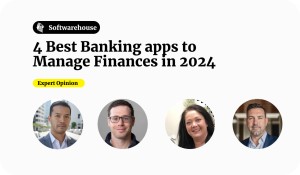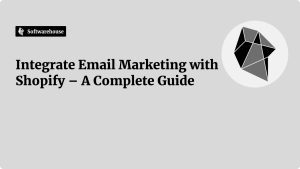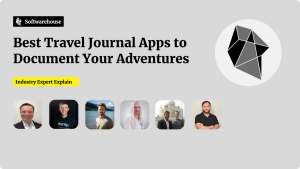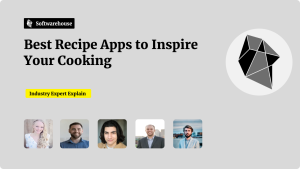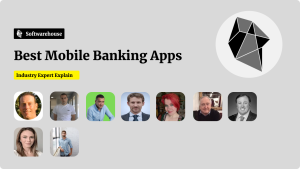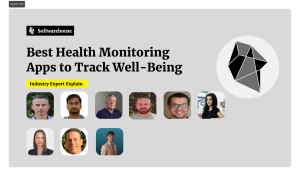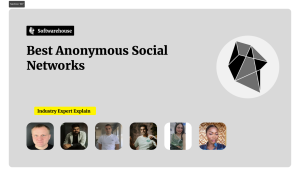Introduction
When you launch a new feature or tweak your app’s onboarding, how do you know it’s actually working?
Enter A/B testing—a data-driven method to compare two versions of a mobile app experience to see which one performs better. From button placements to pricing models, A/B testing helps developers and product teams make smarter, user-centric decisions—instead of relying on guesswork.
In this article, you’ll learn how to set up and analyze A/B tests in mobile apps, discover key metrics to track, and explore top tools that simplify the process. Whether you’re improving retention, boosting conversions, or refining UX, A/B testing is a must-have in your app development toolkit.
What Is A/B Testing in Mobile Apps?
A/B testing (also called split testing) is the process of showing two or more versions of a mobile app element (like a screen, feature, or flow) to different users and measuring which version performs better based on specific goals.

✅ Example:
- Version A (control): Standard sign-up screen
- Version B (variant): New sign-up screen with social login
If Version B leads to more completed sign-ups, it’s a data-backed improvement.
Why A/B Testing Matters in App Development
- 📈 Boosts conversion and retention
- 👩🔬 Removes guesswork from product decisions
- 💬 Reveals user preferences and behaviour
- 💡 Supports data-driven feature iteration
- 🛠️ Validates ideas before full rollout
Pro Insight: Even minor UI changes can have a major impact on user flow and revenue.
What Can You A/B Test in a Mobile App?
The possibilities are nearly endless. Start with high-impact areas like:
🔧 UI/UX Elements
- Button color, size, or label text
- Layouts or spacing
- Font style or contrast
- Screen order in onboarding flows
🧭 User Journey Elements
- Onboarding tutorials vs. no tutorial
- Sign-up flow (social login vs. email/password)
- Checkout steps (1-step vs. 3-step)
💰 Monetization Features
- Pricing tiers
- Free trial durations
- In-app purchase bundles
📲 Engagement & Retention
- Push notification frequency
- Feature placement (e.g., where the “Invite a Friend” button lives)
- Gamification elements (badges, progress bars)

Steps to Set Up A/B Testing in Your App
1. Define a Clear Hypothesis
Start with a goal: “Changing the CTA button from blue to green will increase tap-through by 10%.”
2. Choose a Target Metric
Select KPIs such as:
- Conversion rate
- Click-through rate (CTR)
- Time spent on screen
- Revenue per user
- Retention (Day 1, Day 7, etc.)
3. Segment Your Users
Use random distribution or target segments:
- New vs. returning users
- Users by device, region, or behavior
- Power users vs. inactive users
4. Deploy the Variants
Use a testing tool to serve different app versions to users. Make sure changes are isolated—one variable per test.
5. Track Results and Run Long Enough
Allow the test to run until you reach statistical significance (typically 95% confidence level). Duration varies based on your app’s traffic volume.

6. Analyze & Act
Review the winning variant’s performance, then roll it out to all users—or iterate again if needed.
Top Tools for A/B Testing in Mobile Apps
📊 1. Firebase A/B Testing (by Google)
- Works with Remote Config and Notifications
- Free, seamless with Android and iOS
- Ideal for startups and mid-size apps
🚀 2. Optimizely (Feature Experimentation)
- Powerful experimentation suite
- Ideal for large-scale apps and product teams
- Integrates with full data stacks
🎯 3. Leanplum
- Combines A/B testing with messaging automation
- Great for real-time user engagement testing
🧪 4. Apptimize
- Real-time feature flags and multivariate testing
- Server-side and client-side support
📈 5. Split.io
- Developer-centric A/B testing and feature rollout platform
- Strong CI/CD and DevOps integrations
Bonus Tip: Use Mixpanel, Amplitude, or Google Analytics to dive deeper into test data and behaviour patterns.
A/B Testing Best Practices
- ✅ Test one variable at a time
- ✅ Use control groups for accurate comparisons
- ✅ Don’t end tests too early—wait for statistical significance
- ✅ Document hypotheses and outcomes
- ✅ Roll out gradually with feature flags

Warning: Avoid testing too many things at once—it confuses data and delays meaningful results.
Common A/B Testing Mistakes to Avoid
- ❌ Skipping the hypothesis step
- ❌ Drawing conclusions from small samples
- ❌ Failing to account for user segment differences
- ❌ Ignoring test duration or timing (weekend vs. weekday usage)
- ❌ Not validating backend performance (e.g., server load on new feature)
Conclusion
A/B testing in mobile apps is one of the smartest ways to evolve your product—backed by real user data. It empowers teams to test fast, learn fast, and deliver better experiences that drive long-term growth.
Whether you’re experimenting with UX changes or revenue models, remember: A/B testing isn’t a one-time tactic—it’s a habit of high-performing app teams.
So ask yourself:
What’s one feature or screen in your app you could test this month?
Pick it, plan it, and let the data guide your next move.