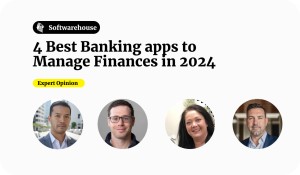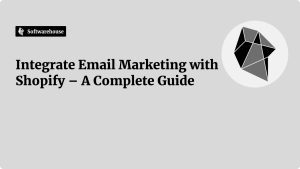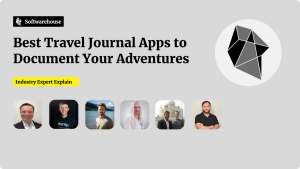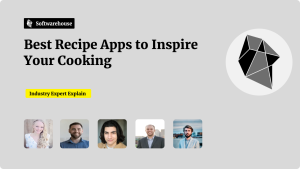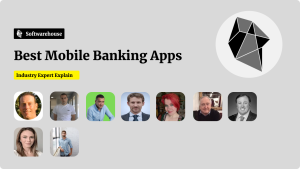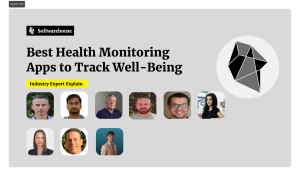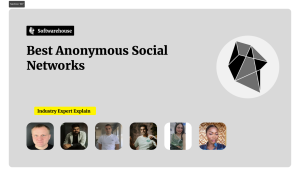Struggling to convert a list to a string in Python? Look no further. Insights from a Full stack developer and a CEO provide the guidance you need. Discover the best practices from using the Join Method for efficient conversion to tackling lists with mixed types, with a total of three expert insights to enhance your Python skills.
- Use Join Method for Efficient Conversion
- Convert Lists with Mixed Types
- Join Method for Simple String Conversion
Use Join Method for Efficient Conversion
In Python, the join() method is the most efficient way to convert a list of strings into a single string, as it is implemented in C, making it highly optimised for performance. It processes the concatenation in one pass, minimising memory allocation compared to iterative concatenation.
In contrast, when you concatenate strings using a loop (e.g., +=), it reallocates memory repeatedly, which is computationally expensive.
For lists containing mixed data types, you can first convert all elements to strings using a list comprehension, ensuring compatibility with Python’s dynamic typing. This approach not only adheres to the mathematical definition of a list (an ordered collection of elements) but also produces clean, readable results.
A practical example:
mixed_list = [42, ‘apple’, 3.14, True, None]
Step 1: Convert all elements to strings
stringified_list = [str(element) for element in mixed_list]
Step 2: Use join to efficiently concatenate the elements
resulting_string = ‘, ‘.join(stringified_list)
Output the final string
print(f”Converted string: {resulting_string}”)
Whether you’re dealing with simple strings or a mix of data types, join() offers both flexibility and speed.

Mircea Mare, Full stack developer, calcul.digital
Convert Lists with Mixed Types
Being a software developer, I have come across scenarios where converting a list to a string is essential for tasks like data formatting or API responses. Here’s how I approach this challenge in Python:
1. Using Python’s join() Method: The join() method is the most common and efficient way to convert a list of strings into a single string.
Practical Example:
# A list of words
words = [‘Python’, ‘is’, ‘awesome’]
# Convert list to string
result = ‘ ‘.join(words)
print(result) # Output: Python is awesome
How It Works: The join() method takes each element in the list and joins them using the specified separator (in this case, a space ‘ ‘).
2. Handling Lists with Non-String Elements: If the list contains non-string elements, directly using join() will raise an error. so, you are required to convert all elements to strings first.
# List with mixed types
data = [‘Python’, 3.9, ‘is’, ‘great’]
# Convert to string
result = ‘ ‘.join(map(str, data))
print(result) # Output: Python 3.9 is great
3. Using a Loop for Custom Formatting: For scenarios where specific formatting is required.
Practical Example:
# List of numbers
numbers = [1, 2, 3, 4, 5]
# Convert list to string with custom formatting
result = ‘, ‘.join(str(num) for num in numbers)
print(result) # Output: 1, 2, 3, 4, 5
4. Advanced Approach: Using json.dumps(): If the list needs to be represented as a JSON string (useful for APIs).
Practical Example:
# A list of mixed data types
data = [‘Python’, 3.9, True]
# Convert list to JSON string
result = json.dumps(data)
print(result) # Output: [“Python”, 3.9, true]
Taking the Right Approach: Use join() for plain strings, map() for mixed types, and json.dumps() for structured data.
Error Management: Always validate the list elements to ensure compatibility with the chosen method.
Converting a list to a string is simple yet versatile in Python. With the right approach, you can handle a variety of use cases efficiently!

Neil D, Freelancer – Full Stack Developer, BrainerHub Solutions
Join Method for Simple String Conversion

One of the simplest ways to convert a list to a string in Python is by using the join() method. I’ve used this countless times when working on web projects or even in motorsport analytics where formatting output efficiently is key. Here’s how it works:
Imagine you have a list of lap times or even key data points that you need to present as a single, readable line. Let’s take an example:
lap_times = [1.12, 1.15, 1.14, 1.10]
lap_times_str = ‘, ‘.join(map(str, lap_times))
print(f”Lap Times: {lap_times_str}”)
Result
Lap Times: 1.12, 1.15, 1.14, 1.10
This approach is not just efficient—it’s clean and practical, especially when dealing with mixed data that needs consistent formatting. What makes it unique is that it directly ties into real-world needs, whether it’s formatting data for clients or parsing results for quick analysis.
For developers trying to go further, consider enhancing the output with conditions. For instance, you might want to flag the fastest lap:
python
Copy code
fastest_lap = min(lap_times)
lap_times_str = ‘, ‘.join(
f”{time} (Fastest)” if time == fastest_lap else str(time)
for time in lap_times
)
print(f”Lap Times: {lap_times_str}”)
The output might now look like this:
mathematica
Copy code
Lap Times: 1.12, 1.15, 1.14, 1.10 (Fastest)
This flexibility of converting and enhancing strings makes Python an incredibly powerful tool for both creative and practical tasks. For me, it’s not just about the code—it’s how you can tailor solutions to fit specific problems elegantly.

Jm Littman, CEO, Webheads