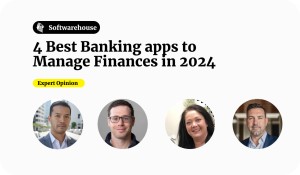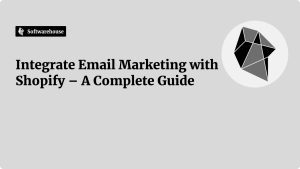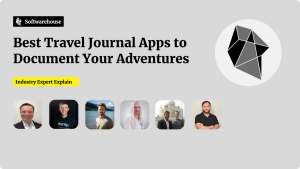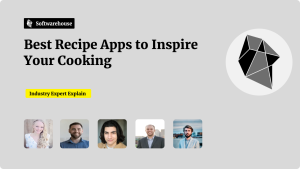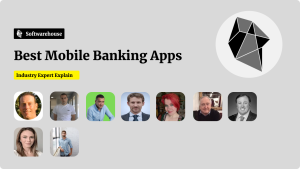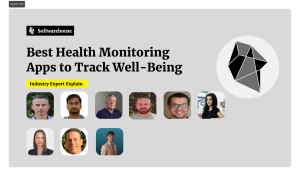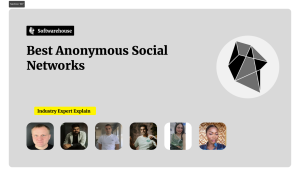In-app messaging is one of the most effective ways to engage users, enhance their experience, and drive retention. Unlike push notifications, in-app messages reach users when they are actively using your app, providing timely and relevant information.

From onboarding tips to promotions and personalised updates, in-app messaging can elevate user interaction and boost your app’s success. In this guide, we’ll explore how to integrate an in-app messaging system and share best practices to maximise engagement.
🚀 Why Use In-App Messaging?
In-app messages allow you to communicate with users directly within the app environment. Here’s why they are effective:
- Higher Engagement: Users are more likely to respond when they are already engaged with your app.
- Real-Time Communication: Deliver time-sensitive updates or offers.
- Personalisation: Provide tailored messages based on user behaviour and preferences.
- Enhanced User Experience: Offer guidance, tips, and product suggestions.
- Promote Conversions: Encourage in-app purchases, upgrades, or referrals.
🛠 Choosing the Right In-App Messaging Solution
Before integrating in-app messaging, consider your goals and the level of customisation you need. Some popular options include:

✅ Third-Party Platforms
- Firebase In-App Messaging (Free, for Android and iOS)
- OneSignal (Cross-platform, supports push notifications and in-app messages)
- Braze (Advanced segmentation and personalisation)
- Leanplum (In-depth analytics and A/B testing)
✅ Custom In-App Messaging
- Ideal for specific use cases or branding needs.
- Offers complete control over message design and behaviour.
- Requires backend infrastructure or API integration.
🔎 How to Integrate In-App Messaging with Firebase (Example)
Let’s walk through how to set up Firebase In-App Messaging, a popular solution that integrates well with Android and iOS apps.

Step 1: Set Up Firebase Project
- Go to Firebase Console and create a project.
- Add your app (Android or iOS) to Firebase.
- Install the Firebase SDK in your app.
Android (build.gradle):
gradleCopyEditdependencies {
implementation 'com.google.firebase:firebase-inappmessaging-display:20.3.0'
}
iOS (Podfile):
rubyCopyEditpod 'Firebase/InAppMessaging'
Step 2: Enable In-App Messaging
- In the Firebase Console, navigate to Engage → In-App Messaging.
- Click Create your first campaign.
- Define your message content, audience, and triggers (e.g., app open, screen view).
Step 3: Display In-App Messages
Firebase provides pre-built message templates, including banners, modals, and cards. You can also create custom layouts.

kotlinCopyEditFirebaseInAppMessaging.getInstance().setMessagesSuppressed(false)
To track user interactions:
kotlinCopyEditFirebaseInAppMessaging.getInstance().addClickListener { message ->
Log.d("InAppMessage", "User interacted with: ${message.campaignName}")
}
📊 Types of In-App Messages
- Welcome Messages
- Greet users on their first app launch.
- Provide a brief overview or onboarding tips.
- Promotional Offers
- Showcase discounts, flash sales, or limited-time offers.
- Encourage in-app purchases with urgency messaging.
- Feature Announcements
- Highlight new app features or updates.
- Provide tooltips for complex features.
- Feedback Requests
- Ask users for feedback or app ratings after a positive experience.
- Transactional Messages
- Confirm order placements, payment success, or delivery updates.
🧠 Personalising In-App Messages
Personalised messaging significantly improves engagement. Here’s how to achieve it:

- User Segmentation: Group users based on behaviour, preferences, or demographics.
- Behaviour Triggers: Send messages based on specific actions (e.g., adding items to cart but not checking out).
- Location-Based Messaging: Provide location-specific promotions using geofencing.
- A/B Testing: Test different message formats and content to see what works best.
Example:
javascriptCopyEditconst userName = "John";
const message = `Hello ${userName}, we have a special discount for you!`;
🔐 Ensuring Security and Privacy
While implementing in-app messaging, ensure that you:
- Comply with Data Regulations: Follow GDPR or CCPA if applicable.
- Encrypt Data: Use end-to-end encryption for sensitive information.
- Manage User Consent: Allow users to opt out of promotional messages.
- Monitor for Abuse: Prevent spam or excessive messaging.
📈 Measuring Success
Track these key metrics to evaluate your in-app messaging strategy:

- Click-Through Rate (CTR): Percentage of users who clicked the message.
- Conversion Rate: Actions completed as a result of the message.
- Engagement Rate: Frequency of user interaction with messages.
- Retention Rate: Impact on user retention and session length.
Tools for Analytics:
- Firebase Analytics
- Google Analytics
- Mixpanel
- Amplitude
🎯 Best Practices for Effective In-App Messaging
- Be Relevant: Send messages that align with user behaviour and preferences.
- Time It Right: Avoid interrupting users during important actions.
- Keep It Simple: Use clear language and compelling visuals.
- Limit Frequency: Don’t overwhelm users with too many messages.
- Provide Value: Ensure every message offers something valuable to the user.
🚀 Final Thoughts
In-app messaging is a powerful tool for enhancing user engagement, driving conversions, and improving customer satisfaction. By delivering the right message at the right time, you can foster meaningful interactions and grow your app’s success.

Whether you’re using Firebase, OneSignal, or a custom solution, remember to personalise, test, and optimise your campaigns continuously.
Start implementing in-app messaging today — your users will thank you for it!