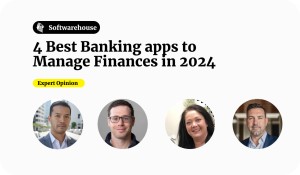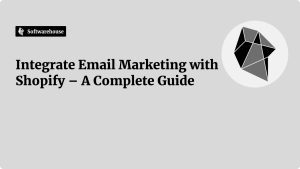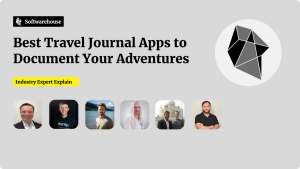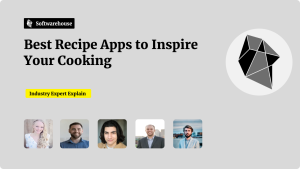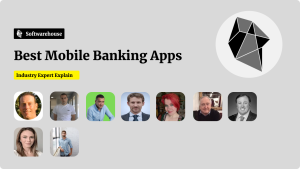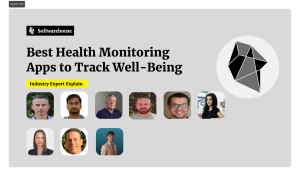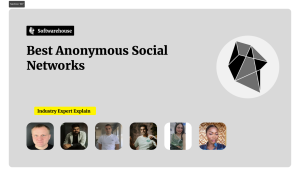Introduction
In an age where digital experiences are paramount, interactivity can transform a static website into an engaging platform that captivates users. JavaScript libraries are at the heart of these dynamic experiences, enabling developers to create interactive, data-driven visualisations that tell stories and convey complex information in compelling ways. In this detailed guide, we explore popular JavaScript libraries such as D3.js and Three.js, and discuss how they can be leveraged to build interactive web experiences that enhance user engagement and drive insightful data presentations.

Why Interactive Web Experiences Matter
- Enhanced User Engagement:
Interactive elements captivate users, encouraging them to explore and engage with content rather than passively consuming information. - Improved Data Visualisation:
Complex data sets can be transformed into visually appealing charts, graphs, and 3D models that are easier to understand and more impactful. - Storytelling and Brand Impact:
Interactive experiences help tell a compelling brand story, making your website memorable and differentiating it from competitors. - Increased Conversion Rates:
Engaging interfaces can lead to longer visit durations and higher conversion rates, as users are more likely to interact with and trust a visually dynamic site.
Key JavaScript Libraries for Interactive Visualisations

- D3.js (Data-Driven Documents)
- Overview:
D3.js is a powerful library for creating data visualisations using web standards. It allows you to bind arbitrary data to a Document Object Model (DOM), and then apply data-driven transformations to the document. - Features:
- Extensive support for creating custom visualisations from scratch.
- Flexibility to manipulate documents based on data.
- Integration with SVG, HTML, and CSS for dynamic visual effects.
- Use Cases:
Ideal for creating interactive charts, graphs, and maps that update in real time based on user input or data changes.
- Overview:
- Three.js
- Overview:
Three.js is a popular library for creating 3D graphics in the browser. It abstracts the complexities of WebGL, allowing developers to build stunning 3D visualisations with ease. - Features:
- Easy-to-use API for 3D modelling, animations, and scene management.
- Support for various 3D formats and textures.
- Capabilities for creating immersive experiences, including virtual tours and interactive product displays.
- Use Cases:
Perfect for projects requiring 3D interactions, such as product visualisations, games, or immersive storytelling experiences.
- Overview:
- p5.js
- Overview:
p5.js is an open-source JavaScript library that focuses on making coding accessible for artists, designers, and educators. It is particularly well-suited for creating interactive visual art and creative coding projects. - Features:
- Simplifies the creation of interactive graphics and animations.
- Encourages experimentation with visual design and user interactions.
- Provides a supportive community and extensive documentation.
- Use Cases:
Excellent for educational projects, interactive installations, and creative visual experiments where user interaction drives the visual output.
- Overview:
Strategies for Creating Interactive Web Experiences

- Data-Driven Storytelling with D3.js:
- Bind Data to Visual Elements:
Use D3.js to bind datasets to DOM elements and create interactive charts that update dynamically. For example, create a bar chart that animates when new data is loaded. - Interactivity:
Add hover effects, tooltips, and clickable elements to engage users and provide more detailed insights into the data. - Responsive Visualisations:
Ensure that your visualisations are responsive and adjust to different screen sizes, providing a consistent experience across devices.
- Bind Data to Visual Elements:
- Building Immersive 3D Experiences with Three.js:
- Create Interactive Scenes:
Develop 3D scenes that users can navigate, rotate, and interact with. For instance, create a 3D product showcase that allows users to view an item from multiple angles. - Integrate Animations:
Use Three.js to add smooth transitions and animations that enhance the visual appeal and maintain user engagement. - Performance Optimisation:
Optimise 3D models and textures to ensure that your 3D content loads quickly and performs well on both desktop and mobile devices.
- Create Interactive Scenes:
- Creative Coding and User Engagement with p5.js:
- Experiment with Interactivity:
Use p5.js to develop interactive sketches that respond to user inputs such as mouse movements, clicks, or even device motion. - Combine with Other Libraries:
Integrate p5.js with other JavaScript libraries to create hybrid experiences—for example, overlaying a p5.js animation on a dynamic data visualization powered by D3.js. - Community and Collaboration:
Leverage the p5.js community for inspiration, collaborative projects, and troubleshooting. Sharing your work can also lead to valuable feedback and improvements.
- Experiment with Interactivity:
Best Practices for Developing Interactive Experiences

- Prioritise Performance:
Interactive content, especially 3D visualisations, can be resource-intensive. Optimise assets, use efficient code, and test across different devices to ensure a smooth user experience. - User-Centric Design:
Focus on usability and intuitive navigation. Ensure that interactive elements enhance the experience rather than overwhelm the user. - Accessibility:
Incorporate accessibility features such as keyboard navigation, screen reader support, and alternative text for visual content, ensuring that all users can enjoy your interactive experiences. - Iterative Development:
Continuously test and refine your interactive components based on user feedback and performance metrics. Small, incremental improvements can lead to a significantly better overall experience. - Documentation and Code Reusability:
Write clear, well-documented code that facilitates maintenance and future enhancements. Modularise your components to promote code reusability across different projects.
Conclusion

Integrating JavaScript libraries like D3.js, Three.js, and p5.js can transform your web applications into interactive, engaging platforms that captivate users and convey information in innovative ways. Whether you’re aiming to build dynamic data visualisations, immersive 3D experiences, or creative interactive art, these libraries offer the tools you need to bring your vision to life. By following best practices and focusing on performance, accessibility, and user experience, you can create web experiences that not only stand out but also deliver lasting value. Embrace the power of interactivity to push the boundaries of what’s possible on the web.