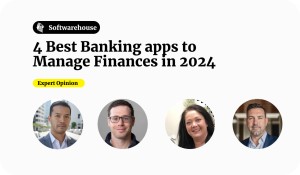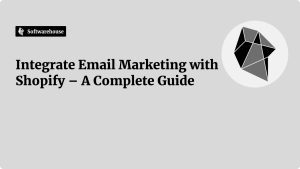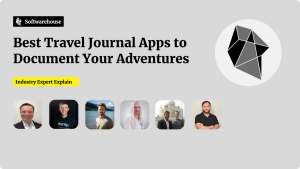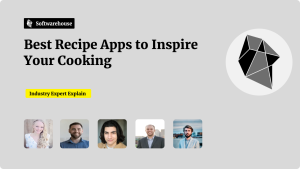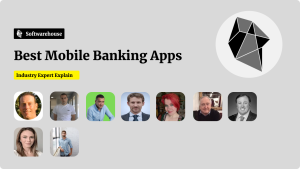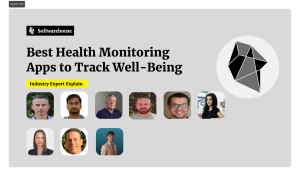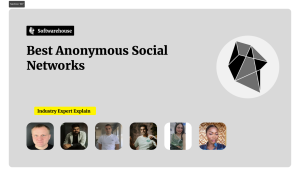Introduction
In an increasingly competitive mobile landscape, delivering an intuitive and engaging user interface (UI) is critical for success. A well-designed app not only captivates users from the first interaction but also enhances overall user satisfaction and loyalty. In this detailed guide, we explore key UI/UX design principles and best practices that can help you create a user-friendly app interface. By focusing on usability, aesthetics, and functionality, you can craft an experience that meets user needs while standing out in the crowded app market.

Understanding UI/UX: The Foundation of User-Centric Design
User Interface (UI) refers to the visual elements of an app—such as buttons, icons, and layouts—that facilitate user interaction. User Experience (UX), on the other hand, encompasses the entire journey a user takes while interacting with your app, focusing on ease of use, accessibility, and overall satisfaction.
Both UI and UX are interdependent:
- UI provides the visual appeal and interactive elements, ensuring that the design is attractive and functional.
- UX ensures that the user’s journey is smooth, logical, and enjoyable, making the app intuitive and efficient.

Key UI/UX Best Practices for Mobile App Development
- Simplicity and Clarity
- Minimalist Design:
Embrace a minimalist approach by reducing clutter and focusing on essential elements. A clean interface allows users to navigate easily without distraction. - Clear Navigation:
Design an intuitive navigation system with clear labels and straightforward paths to help users find information quickly. - Consistent Layouts:
Consistency across screens reinforces familiarity. Use uniform colours, fonts, and icons to create a cohesive visual experience.
- Minimalist Design:
- User-Centric Design
- Understand Your Audience:
Conduct user research to understand your target demographic’s needs, preferences, and pain points. Tailoring the design to your users’ behaviours leads to a more personalised experience. - Accessible Design:
Ensure that your app is accessible to all users by following accessibility guidelines, such as sufficient contrast, legible fonts, and support for screen readers. - Feedback and Responsiveness:
Provide immediate visual or tactile feedback when users interact with elements (e.g., button presses or swipes) to create a sense of control and assurance. - Visual Hierarchy and Aesthetics

- Prioritise Content:
Use size, colour, and placement to highlight key content. A clear visual hierarchy helps users focus on important information first. - Balanced Colour Schemes:
Choose a harmonious colour palette that not only reflects your brand identity but also guides user attention without causing visual fatigue. - Typography:
Select fonts that are legible on small screens and use varied font sizes to distinguish headings from body text. - Optimised Interaction and Performance
- Touch-Friendly Design:
Design interactive elements with ample spacing to prevent accidental taps. Consider the natural range of motion for finger taps and gestures. - Smooth Transitions and Animations:
Use subtle animations to guide users and provide context during state changes. However, ensure that these animations are optimised to avoid slowing down performance. - Load Speed and Responsiveness:
Optimize assets and code to ensure fast load times and fluid transitions. Performance is a critical aspect of UX, as delays can lead to user frustration and drop-offs.
- Touch-Friendly Design:
- Iterative Testing and Improvement
- User Testing:
Regularly test your app with real users to gather feedback on usability and design. A/B testing different interface elements can reveal what resonates best with your audience. - Analytics and Metrics:
Use analytical tools to track user behaviour and engagement. Data-driven insights can help identify areas for improvement and refine the overall experience. - Continuous Improvement:
Treat design as an ongoing process. Iteratively refine the interface based on user feedback and technological advances to keep your app relevant and user-friendly.
- User Testing:
Designing for Different Platforms
Mobile apps must be optimised for various devices and operating systems. Consider the following:

- Platform Guidelines:
Adhere to platform-specific guidelines (e.g., Apple’s Human Interface Guidelines for iOS and Material Design for Android) to ensure consistency and a native feel. - Responsive Design:
Ensure that your UI adapts gracefully to different screen sizes and orientations. A responsive design improves usability on both smartphones and tablets. - Cross-Platform Consistency:
While adapting to platform norms, maintain a consistent brand identity and core functionality across all devices to provide a unified experience.
Conclusion
Creating a user-friendly app interface requires a harmonious blend of aesthetics, functionality, and continuous user engagement. By applying the best practices outlined in this guide—ranging from simplicity and accessibility to iterative testing and performance optimisation—you can design an app that not only looks great but also provides an exceptional user experience. At the intersection of design and technology, a well-crafted UI/UX is key to converting first-time users into loyal customers and staying competitive in today’s fast-evolving mobile market.