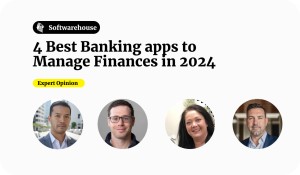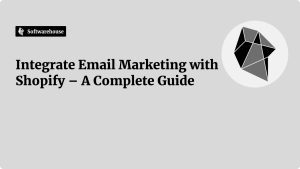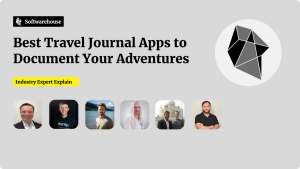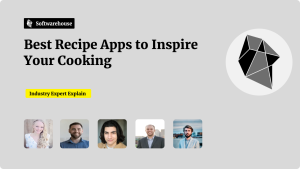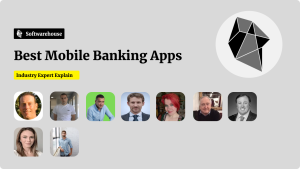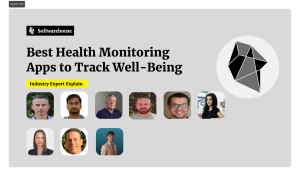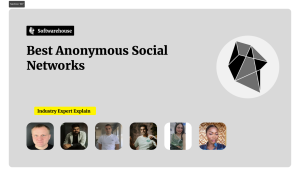In a digital world brimming with content, users expect more than just functionality—they want delight. Enter web animations: the subtle (or striking) movements that bring life to a static webpage. From button hovers to scroll-triggered transitions and full-screen loaders, animation has become an essential part of modern UI design.

But here’s the catch: when done poorly, animations can cripple performance, frustrate users, and harm accessibility. The good news? With the right tools and techniques—namely CSS and lightweight JavaScript—you can build beautiful, engaging animations that enhance your site without slowing it down.
In this guide, you’ll learn how to implement smooth, performant web animations using CSS and JavaScript, along with best practices for keeping your site lean and accessible.
Why Use Web Animations?
Animations are more than eye candy. They serve real functional purposes when used thoughtfully:
- Guide user attention (e.g., error messages, tooltips)
- Improve usability (e.g., sliding menus, modal transitions)
- Create feedback loops (e.g., button presses, form validation)
- Enhance storytelling (e.g., scroll-based narratives, parallax)

🎯 Goal: Animation should support the user experience, not distract from it.
When to Use CSS vs JavaScript for Animations
Before jumping into code, it’s important to choose the right tool for the job.
| Use Case | Best Tool |
|---|---|
| Simple transitions (hover, fade, slide) | CSS |
| Scroll-based animations | JavaScript (with Intersection Observer or libraries) |
| Sequenced or interactive effects | JavaScript |
| Responsive layout transitions | CSS or JS, depending on complexity |
⚡ Performance Note: CSS animations are offloaded to the browser’s compositor thread, making them smoother and less CPU-intensive than JavaScript DOM manipulations.
1. Creating Smooth Animations with CSS
✅ Best For:
- Hover states
- Fades, slides, scaling
- Loaders and spinners
💡 CSS Tips for Performance:
- Animate transform and opacity only (they don’t trigger layout reflows).
- Avoid animating width, height, top, left—these trigger re-layout and repaint.
💻 Example: Fade In on Load
cssCopyEdit.fade-in {
opacity: 0;
transform: translateY(20px);
animation: fadeUp 0.6s ease-out forwards;
}
@keyframes fadeUp {
to {
opacity: 1;
transform: translateY(0);
}
}
Apply .fade-in to an element on page load or with JS as needed
2. Scroll-Triggered Animations with JavaScript
Scroll animations make your page interactive and dynamic. But using scroll event listeners is a common performance trap—they fire too frequently.

✅ Best Practice:
Use the Intersection Observer API instead of listening to scroll events directly.
📘 Example: Animate When Element Enters Viewport
jsCopyEditconst observer = new IntersectionObserver(entries => {
entries.forEach(entry => {
if (entry.isIntersecting) {
entry.target.classList.add('fade-in');
}
});
}, { threshold: 0.1 });
document.querySelectorAll('.observe').forEach(el => {
observer.observe(el);
});
Add .observe to any element and define the .fade-in animation in your CSS (like the example above).
🧠 Why It’s Better: Intersection Observer is asynchronous and doesn’t block the main thread.
3. Interactive Animations with JavaScript
For more complex interactions—think draggable elements, toggle switches, or animated menu icons—JavaScript is essential.

But always:
- Debounce repetitive listeners
- Use requestAnimationFrame() for smoother visual changes
- Avoid modifying style/layout properties directly unless needed
Example: Animate Button on Click
htmlCopyEdit<button id="animateBtn">Click Me</button>
jsCopyEditconst btn = document.getElementById('animateBtn');
btn.addEventListener('click', () => {
btn.classList.add('clicked');
setTimeout(() => btn.classList.remove('clicked'), 300);
});
cssCopyEdit.clicked {
transform: scale(1.1);
transition: transform 0.2s ease;
}
🎯 Tip: Add subtle animations to interactions—it makes your UI feel responsive and polished.
4. Performance Tips to Keep Your Site Fast
Animations can ruin performance if not optimized. Here’s how to keep things running smoothly:
✅ Do:
- Stick to animating
transformandopacity - Use
will-changeon elements that animate frequently - Use
requestAnimationFrame()for JS-driven animations - Use lightweight libraries like GSAP, Framer Motion, or Anime.js if needed
❌ Avoid:
- Animating large background images or video layers
- Chaining complex layout changes
- Overloading scroll-based animations without throttling
🛠️ Dev Tip: Use Chrome DevTools → Performance tab to monitor FPS and animation bottlenecks.
5. Accessibility Considerations
Animations can be disorienting or even harmful to users with motion sensitivity.
💡 Add Support for Reduced Motion:
Respect user preferences with media queries:
cssCopyEdit@media (prefers-reduced-motion: reduce) {
* {
animation: none !important;
transition: none !important;
}
}
♿ Inclusivity Matters: Give users the choice to reduce or disable animations entirely.
6. Bonus: Animation Libraries Worth Exploring
While CSS and native JS are great, libraries can simplify more advanced effects:

🔧 Lightweight Libraries:
- GSAP – Pro-level animation for all web elements
- ScrollReveal – Easy scroll-based animations
- Anime.js – Declarative animations with timelines
- Framer Motion – Perfect for React apps with gesture support
🧩 Use when: You need fine control over timing, sequencing, and interactivity—without bloating your codebase.
Animations That Enhance, Not Overwhelm
Web animations done right can elevate your website from functional to memorable. Whether you’re adding a subtle fade-in or a scroll-triggered reveal, the key is to keep it smooth, simple, and user-focused.

Here’s the checklist:
- Use CSS for simple, performant transitions
- Use JavaScript (with Intersection Observer) for scroll animations
- Use requestAnimationFrame for interactive UI tweaks
- Always respect user motion preferences
- Optimize for performance, not complexity
With just a few lines of code and mindful choices, you can bring your site to life—without slowing it down.