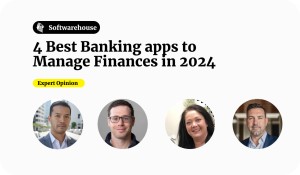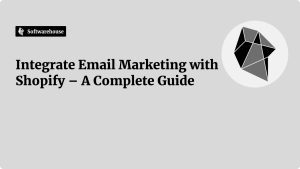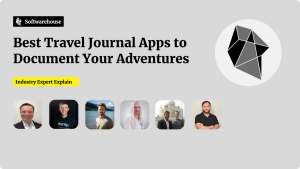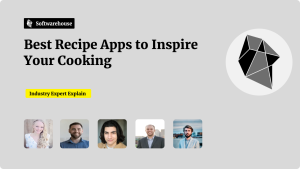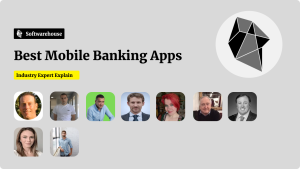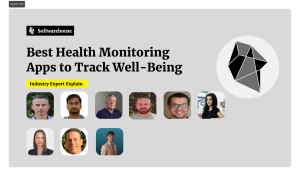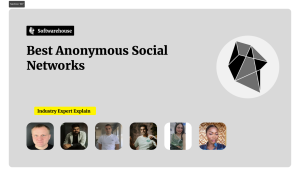Introduction
In today’s digital landscape, the performance of your website can make or break user experience and ultimately impact your business success. Web performance metrics are essential for understanding how well your site performs and identifying areas for improvement. By monitoring key performance indicators (KPIs), developers can optimise load times, enhance user engagement, and boost conversion rates. In this detailed guide, we introduce the critical KPIs for web applications, explore various tools for monitoring these metrics, and discuss best practices to ensure your website remains fast, efficient, and user-friendly.

Key Performance Indicators (KPIs) for Web Performance
- Page Load Time
- What It Is:
The time it takes for a web page to fully load and become interactive. - Why It Matters:
Longer load times can frustrate users and lead to higher bounce rates. A fast-loading page improves user satisfaction and is a critical ranking factor for search engines. - Measurement Tips:
Monitor the total time from the initial request until the page is fully rendered.
- What It Is:
- Time to First Byte (TTFB)
- What It Is:
The duration from the user’s request to the first byte of the response being received. - Why It Matters:
TTFB reflects server responsiveness and is a good indicator of backend performance. Lower TTFB contributes to a smoother user experience. - Measurement Tips:
Use tools that highlight server processing times to pinpoint backend delays.
- What It Is:
- First Contentful Paint (FCP)
- What It Is:
The time from when the page starts loading to when any part of the page’s content is rendered on the screen. - Why It Matters:
FCP is crucial as it represents the first visual feedback a user receives, significantly impacting their perception of speed. - Measurement Tips:
Aim for an FCP of under 1–2 seconds to ensure immediate engagement.
- What It Is:
- Time to Interactive (TTI)
- What It Is:
The time it takes for a page to become fully interactive after the initial load. - Why It Matters:
TTI indicates when a user can actually engage with the page, making it a vital metric for user experience. - Measurement Tips:
Optimise JavaScript and defer non-critical scripts to reduce TTI.
- What It Is:
- Bounce Rate
- What It Is:
The percentage of visitors who leave the site after viewing only one page. - Why It Matters:
A high bounce rate can indicate poor user experience or slow performance. Monitoring this metric can help identify issues that deter user engagement. - Measurement Tips:
Correlate bounce rate data with performance metrics to identify potential causal relationships.
- What It Is:
- Conversion Rate
- What It Is:
The percentage of visitors who complete a desired action, such as making a purchase or signing up for a newsletter. - Why It Matters:
Performance issues can negatively affect conversion rates. Optimising load times and responsiveness can lead to higher conversion rates and improved ROI. - Measurement Tips:
Use analytics tools to track conversion funnels and identify drop-off points.
- What It Is:

Tools for Monitoring Web Performance
- Google PageSpeed Insights
- Overview:
Provides detailed insights into both desktop and mobile performance, along with actionable recommendations. - Key Metrics:
Measures FCP, TTI, and overall performance scores based on real-world data and lab tests.
- Overview:
- Google Lighthouse
- Overview:
An open-source, automated tool for improving the quality of web pages. It audits performance, accessibility, SEO, and more. - Key Metrics:
Generates a comprehensive report with insights into load performance and best practices.
- Overview:
- GTMetrix
- Overview:
Offers a detailed analysis of your site’s speed and performance, including waterfall charts and performance scores. - Key Metrics:
Provides metrics such as page load time, TTFB, and total page size, along with recommendations for improvement.
- Overview:
- Pingdom Tools
- Overview:
Allows you to test the speed of your website from multiple locations, offering insights into performance bottlenecks. - Key Metrics:
Measures load times, requests, and provides an overall performance grade.
- Overview:
- WebPageTest
- Overview:
A comprehensive tool that allows for advanced testing of your site from various locations and browsers. - Key Metrics:
Offers detailed reports on TTFB, FCP, TTI, and other performance indicators, plus video capture of the loading process.
- Overview:

Best Practices for Improving Web Performance
- Optimise Images:
Compress and resize images to reduce file sizes without sacrificing quality. Use modern formats like WebP where possible. - Minimise HTTP Requests:
Reduce the number of elements on your page by combining files and leveraging techniques like CSS sprites. - Use Browser Caching:
Configure caching rules so that returning visitors can load pages more quickly from their local cache. - Defer and Async Scripts:
Load non-critical JavaScript asynchronously or defer its execution to improve page rendering times. - Implement a Content Delivery Network (CDN):
Distribute your content across multiple servers globally to reduce latency and improve load times for users worldwide. - Regular Performance Audits:
Continuously monitor your site using the tools mentioned above and implement the recommended improvements.

Conclusion
Understanding and optimising web performance metrics is essential for delivering a high-quality user experience and achieving business success. By monitoring key performance indicators such as page load time, TTFB, FCP, TTI, bounce rate, and conversion rate, and by leveraging powerful tools like Google PageSpeed Insights, Lighthouse, GTMetrix, Pingdom, and WebPageTest, developers can pinpoint inefficiencies and drive meaningful improvements. Embrace these best practices to ensure your website remains fast, responsive, and user-friendly, ultimately boosting engagement and conversions. Happy optimising!