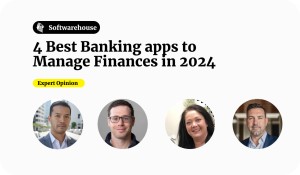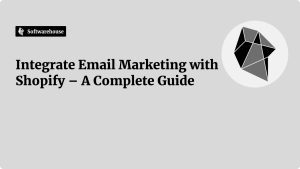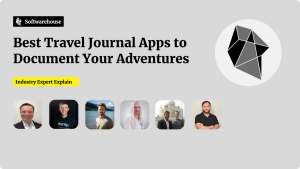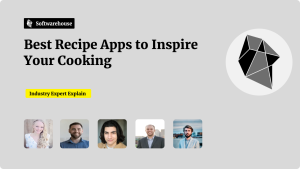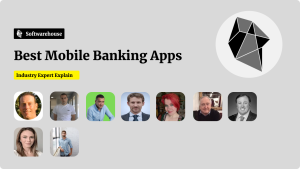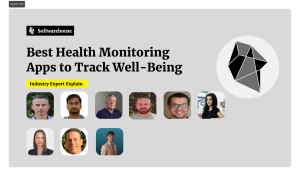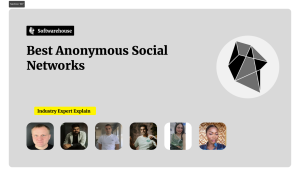In today’s competitive e-commerce landscape, having a distinctive online store can set your brand apart. Shopify is renowned for its ease-of-use and robust features, but when it comes to tailoring an experience that truly reflects your brand, advanced development techniques are essential. This post dives into custom theme development, API integrations, and third-party app enhancements to help you achieve a one-of-a-kind Shopify store.

Introduction
Shopify provides a solid foundation for e-commerce, but as businesses grow, there’s often a need to move beyond standard configurations. Advanced development techniques allow developers to create highly customized, efficient, and engaging online stores. By leveraging these methods, you can offer customers a unique shopping experience that not only meets but exceeds expectations.
Custom Theme Development
Building a Distinct Visual Identity
Custom theme development is at the heart of creating a unique Shopify store. Instead of relying on pre-built templates, custom themes allow you to design a site that reflects your brand’s personality. This involves:

- Designing from scratch: Crafting a layout that aligns with your brand aesthetics.
- Responsive design: Ensuring the theme works seamlessly across devices.
- Optimized user experience: Focusing on navigation, load times, and interactivity to keep users engaged.
Tools and Frameworks
To create custom themes, developers typically use Shopify’s Liquid templating language along with HTML, CSS, and JavaScript. Modern front-end frameworks can also be integrated for enhanced functionality and performance.
API Integrations for Extended Functionality
Seamless Data Flow
APIs are essential for extending Shopify’s capabilities beyond the standard functionalities. Integrating APIs allows your store to:
- Sync with external systems: Integrate with inventory, CRM, or ERP systems for real-time data updates.
- Enhance functionality: Add features such as advanced search, personalized recommendations, or dynamic pricing based on user behavior.
- Automate tasks: Use APIs to automate order processing, customer notifications, and more.
Practical Examples
For instance, integrating a third-party shipping API can provide live shipping rates directly on your product pages, while a custom API integration with your CRM can ensure personalized marketing efforts based on customer data.
Third-Party App Enhancements
Extending Shopify’s Ecosystem
While Shopify offers a rich app ecosystem, custom third-party app enhancements can provide a tailored solution that fits your unique business needs. This may involve:

- Developing custom apps: Create apps that address niche requirements such as advanced reporting or specialized customer engagement tools.
- Integrating with existing apps: Enhance current apps by integrating additional functionalities that are unique to your business model.
- Optimizing performance: Ensure that all integrated apps work harmoniously without affecting the store’s overall speed and user experience.
Step-by-Step Example
- Define your needs: Identify specific areas where a custom app can enhance your store.
- Develop a prototype: Use Shopify’s API and development tools to create a working prototype.
- Test extensively: Validate the app’s functionality in different scenarios and devices.
- Deploy and monitor: Launch the app and continuously monitor its performance, making adjustments as needed.
Advanced Development Best Practices
Plan and Strategize
Before diving into code, outline your development strategy. Understand your business goals and map out how each customization—be it a theme change, API integration, or app enhancement—contributes to those goals.
Maintain Code Quality

With advanced customization, maintaining clean, well-documented code is crucial. This ensures that future updates or modifications can be implemented smoothly and reduces the risk of conflicts with Shopify’s updates.
Continuous Testing and Optimization
E-commerce is a dynamic field. Regularly test new features, gather user feedback, and optimize for performance to ensure that your store not only meets current needs but is also prepared for future trends.
Conclusion
Customizing your Shopify store using advanced development techniques is a powerful way to create a unique e-commerce edge. By focusing on custom theme development, seamless API integrations, and strategic third-party app enhancements, you can deliver a tailored shopping experience that stands out in today’s crowded online market.

Embrace these advanced strategies to transform your Shopify store into a dynamic, user-centric platform that drives customer engagement and boosts sales.