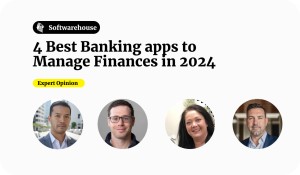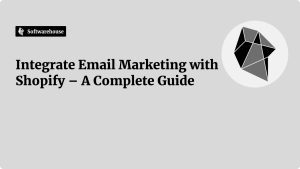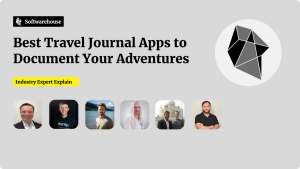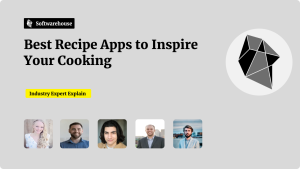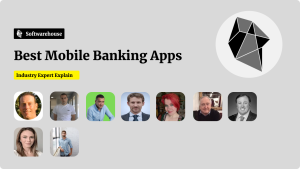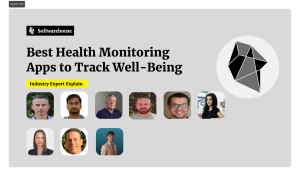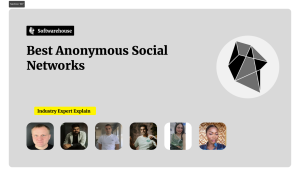Introduction
Mobile apps live or die by their user experience—and at the heart of a seamless UX lies navigation. It’s not just about how users move from screen to screen; it’s about how quickly they find what they need, how confident they feel doing it, and how easily they return.
Great navigation doesn’t call attention to itself. It quietly guides users, reduces cognitive load, and keeps them engaged. Whether you’re building a simple to-do list app or a feature-rich marketplace, intuitive navigation design is key to usability and long-term user retention.

In this guide, we’ll walk through best practices for crafting intuitive navigation systems that help users glide through your app—not get lost in it.
Why Navigation Design Matters
A navigation system is the roadmap of your app. Done right, it creates flow. Done poorly, it creates friction.
Key Benefits of Intuitive Navigation:
- Improves user satisfaction
- Reduces abandonment and frustration
- Increases time-on-app and feature discovery
- Boosts engagement and retention rates
- Enhances accessibility and inclusivity
Remember: If users can’t find it, they won’t use it.
1. Choose the Right Navigation Pattern
There’s no one-size-fits-all solution. The navigation method you choose should reflect the app’s complexity and primary use cases.
Popular Mobile Navigation Patterns:
- Tab Bar (Bottom Navigation): Ideal for 3–5 primary destinations (e.g., Home, Search, Profile)
- Hamburger Menu: Used for secondary or less-frequent destinations
- Swipe Navigation: Common in onboarding flows or image galleries
- Floating Action Button (FAB): Good for highlighting a single, primary action (e.g., compose, create)
- Gesture-Based Navigation: Modern and minimalist, but requires clear onboarding

Best Practice: Use bottom tab navigation for primary actions—it’s easy to reach with the thumb and familiar to most users.
2. Prioritize Content with a Clear Information Hierarchy
Why It Matters:
Users shouldn’t have to think about where things are—they should feel guided by design.
How to Structure Your App:
- Define primary, secondary, and tertiary functions
- Limit the number of main navigation items (ideally 3–5)
- Group related features together (e.g., settings, profile, preferences)
Design Tip: Use progressive disclosure—don’t overwhelm users with every option at once. Reveal more as needed.
3. Follow Platform Conventions (iOS vs. Android)
Users are used to certain patterns depending on their device. Following platform-specific guidelines helps reduce confusion.
Key Differences:
- iOS: Uses tab bars, swipe gestures, and back navigation via screen edge
- Android: Utilizes hamburger menus, bottom navigation, and a hardware/software back button
Pro Tip: Use platform-native navigation components or design with platform-adaptive frameworks like Flutter or React Native.
4. Make Navigation Visible and Accessible
Hidden navigation (like buried menus) increases friction and decreases discoverability.
Design Recommendations:
- Keep the main menu visible or easy to access
- Use consistent icons and labels across the app
- Provide clear visual feedback for the current location (e.g., active tab highlight)

Bonus Tip: Include a persistent search feature if your app has lots of content or complex functionality.
5. Ensure Navigation is Thumb-Friendly
Most users operate their phones one-handed. Your navigation should reflect that reality.
Design for Reachability:
- Place primary navigation within the bottom third of the screen
- Avoid putting important actions in the top corners
- Use larger tappable targets (at least 44px tall)
Accessibility Win: Design for all users—right-handed, left-handed, and users with motor impairments.
6. Guide Users with Onboarding and Tooltips
Why It’s Important:
Even the most intuitive navigation benefits from a little guidance, especially for first-time users.
Ideas to Implement:
- Show a walkthrough of navigation elements at first launch
- Use tooltips or highlight animations for new features
- Include a persistent help or support section in the nav
Pro Tip: Make onboarding skippable. Let users explore at their own pace.
7. Use Consistent and Recognisable Icons
Icons are shorthand for navigation—but only if they’re recognisable.
Do:
- Use common icons (e.g., house for Home, magnifying glass for Search)
- Pair icons with labels for clarity
- Maintain consistency throughout the app
Don’t:
- Rely on abstract or decorative icons
- Swap icons in different parts of the app
- Use icons alone for important actions without support text

Design Rule: Consistency builds confidence.
8. Test, Iterate, and Track Behaviour
You can’t design intuitive navigation based on guesswork. User testing is essential.
Ways to Validate Your Navigation:
- Run usability tests with real users
- Use heatmaps or tap maps to see where users engage
- Measure drop-off points and feature usage in analytics tools
Tools to Try:
- Maze, UserTesting.com, Hotjar, Google Firebase
Conclusion
Navigation isn’t just a design feature—it’s the foundation of user experience. The easier it is to move through your app, the more your users will explore, engage, and come back. By focusing on clarity, consistency, and user behaviour, you can craft a navigation system that not only works—but works wonderfully.

So ask yourself:
Can a new user intuitively find what they need in under 10 seconds?
If not, it’s time to refine your flow.