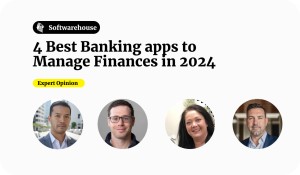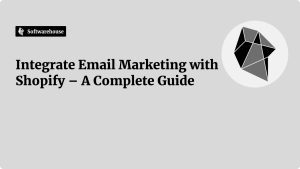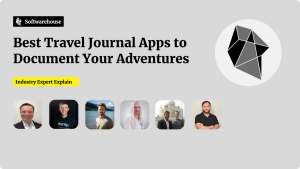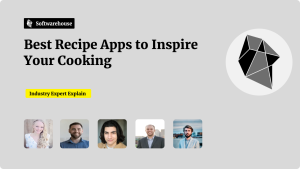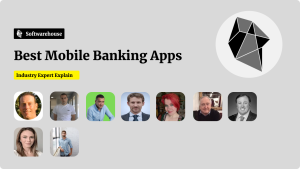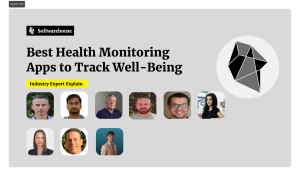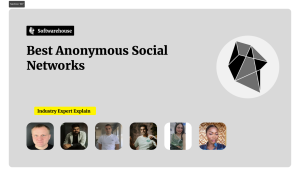Running an online store on Shopify offers countless benefits—scalability, ease of use, and access to powerful e-commerce features. But with those benefits comes one unavoidable responsibility: security.
Cyberattacks on e-commerce platforms are more sophisticated and frequent than ever. From phishing and malware to brute force attacks and payment fraud, your Shopify store can be a target. Whether you’re a small boutique or a high-volume retailer, it’s crucial to safeguard your data, protect customer information, and maintain trust.

In this post, we’ll break down the essential Shopify security measures you should implement to protect your store from the most common threats and vulnerabilities.
Why Shopify Store Security Matters
Security isn’t just about avoiding breaches—it’s about protecting your brand reputation, keeping your customers safe, and ensuring compliance with data protection laws like GDPR and Australia’s Privacy Act.

What’s at Risk:
- Customer data (emails, addresses, payment info)
- Your brand’s credibility
- Sales and revenue
- Your store’s ranking in search engines (Google penalizes hacked sites)
⚠️ Fact: According to IBM, the average cost of a data breach in retail was over $3.28 million in 2023.
1. Use Strong Passwords and Two-Factor Authentication (2FA)
Your Shopify admin panel is the gateway to your store—if hackers get in, they can manipulate products, steal customer data, or shut your store down.

Security Tips:
- Use a strong, unique password with a mix of characters, numbers, and symbols.
- Avoid reusing passwords across other platforms.
- Enable Two-Factor Authentication (2FA) for all staff accounts. Shopify supports authentication via apps like Google Authenticator or SMS.
🔐 Pro Tip: Use a password manager (e.g., 1Password, Bitwarden) to generate and store secure passwords.
2. Keep Shopify Themes and Apps Up to Date
Just like your smartphone, your Shopify theme and apps need regular updates to stay secure.
Why It Matters:
- Outdated code may contain vulnerabilities that hackers can exploit.
- Theme developers often release patches and improvements to fix bugs and strengthen protection.
What You Can Do:
- Regularly check for theme and app updates in your admin panel.
- Remove any unused apps or code snippets (they can still be exploited even if inactive).
- Use apps only from trusted developers with good reviews and update history.
⚙️ Bonus Tip: Avoid editing your theme’s core code unless necessary—always use Shopify’s theme customizer or a child theme approach.
3. Use Secure Checkout and SSL Encryption
The good news? Shopify includes SSL certificates by default on all stores. This ensures that your checkout pages are encrypted, keeping your customers’ payment details secure.

Best Practices:
- Make sure your URL starts with https:// not http://
- Never use third-party apps that redirect your checkout off Shopify’s domain
- Display trust badges and payment gateway logos to reassure customers
✅ SSL = Trust: This is not just a backend feature—customers look for the padlock icon and secure checkout confirmation before purchasing.
4. Limit Staff Access and Set Permissions Carefully
If you’re working with a team or freelancers, it’s important to assign roles carefully. Not every staff member needs full admin access.

What to Do:
- Use Shopify’s staff permissions feature to limit access to only what’s necessary.
- Regularly audit your user list—remove old or inactive accounts.
- If you work with developers, use collaborator accounts instead of giving them owner access.
🧑💼 Security Tip: Change passwords or revoke access immediately if a team member leaves.
5. Monitor Store Activity and Set Up Alerts
Staying proactive is key. Shopify has a robust Activity Log that shows login attempts, store changes, app installs, and more.
What to Check:
- Suspicious logins from unknown IPs or countries
- New apps being installed without your knowledge
- Changes to payment settings or shipping zones
Tools to Help:
- Shopify’s admin logs (under Settings > Plan and permissions)
- Third-party security apps like Rewind Backups or Activity Log
👀 Be Alert: If you see strange behaviour, change your password and contact Shopify support immediately.
6. Backup Your Store Regularly
Shopify doesn’t automatically create full backups that you can restore in one click. That’s why it’s smart to use a backup solution, especially if you make frequent changes.

Backup Tools:
- Rewind – Automatically backs up your theme, products, orders, blogs, and more
- Exporteo or Matrixify – For exporting data manually on a schedule
💾 Pro Tip: Back up your store before making major design, app, or theme changes.
7. Protect Against Fraud and Chargebacks
Unfortunately, e-commerce fraud is on the rise. Shopify’s built-in Fraud Analysis helps identify risky orders—but you should still take precautions.
Ways to Reduce Risk:
- Use Shopify Payments for built-in fraud protection
- Enable address verification (AVS) and CVV checks
- Set manual review rules for high-risk countries or large orders
- Use fraud prevention apps like NoFraud or Signifyd
⚠️ Note: Chargebacks cost you money. It’s better to catch a fraudulent order before it ships.
8. Educate Your Team (and Yourself)
Your store is only as secure as the people running it. Make sure everyone who touches your backend understands basic cyber hygiene.

Key Reminders:
- Don’t click suspicious links or email attachments
- Always log out of public/shared computers
- Don’t share passwords or credentials via email
🧠 Knowledge = Defense: Cybersecurity is a team sport—invest in basic training if needed.
Conclusion: Security Is an Ongoing Practice
Protecting your Shopify store isn’t a one-time task—it’s a continuous process. As e-commerce grows, so do the threats that come with it. But with the right setup, vigilance, and a few key tools, you can keep your store secure and your customers safe.

Here’s a quick recap:
- Enable 2FA and use strong passwords
- Keep themes, apps, and permissions up to date
- Monitor activity logs and back up your data
- Use Shopify’s built-in tools to detect fraud
- Train your team and audit regularly
A secure store builds trust—and trust builds sales. So treat your store’s security with the same care you give to your branding, product design, and customer experience. Your future self (and your customers) will thank you.