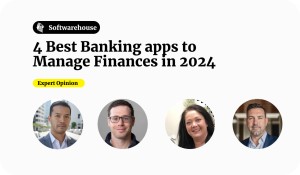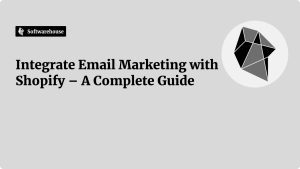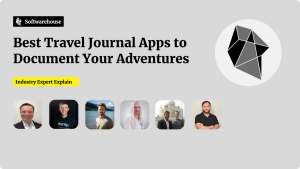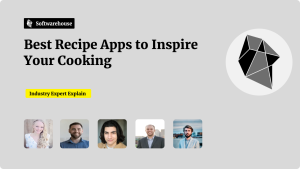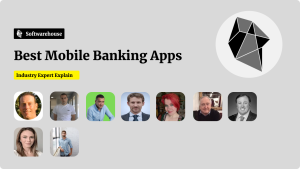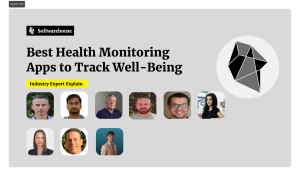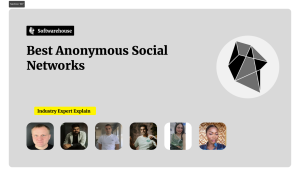In the fast-paced world of technology, finding the right tools can be a game changer. Our latest article taps into expert insights on Google AppSheet, with a CTO revealing how it simplifies workflows and a Privacy Expert giving a candid take on its support and performance issues. With a total of seven unique perspectives, this comprehensive Q&A will guide you through the unfiltered truths about this no-code platform. Ready to discover whether Google AppSheet is worth it? Let’s dive in.

- Google AppSheet Automates and Simplifies Workflows
- AppSheet Turns Sheets Data Into Functional Apps
- Quickly Adjust Apps As Needs Change
- No-Code Tool for Quick App Development
- Hidden Gem for DIY App Development
- Scales with Your Needs
- Lacks Support and Performance Optimisation
Google AppSheet Automates and Simplifies Workflows
Yes, Google AppSheet is absolutely worth it. If you’ve been using Sheets for a while, AppSheet is a tremendously advanced version of it—it acts as the coordinator on the front end of your most used applications. On AppSheet, you can select data from an array of sources like Sheets, Excel, Cloud SQL, and more, that you can easily link to the platform to build an entirely new application within the platform itself without the strenuous coding process required. It’s ideal for individuals or businesses who are not entirely familiar with coding but require an efficient way to develop quick applications.

To illustrate, you can use it to automate parts of your business and/or personal life. For instance, you could get daily updates at a specific time on stock prices, or if you’ve synced your weather app to the platform, you can opt to get updates every time the temperature changes. Within my business, we’ve automated our application to track various keyword rankings on Google. We’ve used Google Sheets to track and rank our keywords, but with AppSheet we’ve been able to automate our tracking. Typical keyword ranking tools are pricey, costing upwards of $80 a month, so with AppSheet, we’ve been able to create a rank tracker that triggers an email every time one of the keywords we’re tracking has a rise or a dip in rankings. This simple integration has simplified our overall workflow.

Ajay Chavda, CTO, Mojo Dojo
AppSheet Turns Sheets Data Into Functional Apps
I’ve found AppSheet to be surprisingly capable if you understand what it’s good at. It’s essentially a way to turn your Google Sheets data into functional mobile and web apps without coding. The best part is how it lets multiple people input data directly from their phones, with proper validation to keep the data clean.
What makes it particularly effective is how well it fits into existing Google Workspace setups. You get user authentication built in, and you can deploy new features incredibly quickly. I’ve seen teams spin up new functionality in hours that would have taken weeks to code from scratch.
The medical office example from another user really shows what’s possible—they’re managing thousands of patient records, test results, and office paperwork all through AppSheet. So while it might look simple on the surface, it can handle serious business needs when structured properly.

The downsides are worth mentioning too: the interface isn’t going to win any design awards, and finding answers in the documentation can be frustrating. You also need to watch your performance as your data grows, and moving your app to a different platform later isn’t really an option.
But here’s the thing—if you’re already using Google Sheets and need a way to get data from your team into those sheets reliably, AppSheet is hard to beat. Just go into it knowing it’s not perfect, but it gets the job done.

Vincent Schmalbach, Web Developer, AI Engineer & SEO Expert, Vincent Schmalbach
Quickly Adjust Apps As Needs Change
AppSheet fills a useful niche for creating simple business apps without extensive coding. We use it for managing our remote team’s content calendars and client tracking.
Working with our marketing team, we built a custom workflow app that helps track content progress from ideation to publication. What makes AppSheet valuable is how quickly we can adjust the app as our needs change. When we needed to add a new approval step for AI-generated content, we modified the workflow in minutes rather than waiting for development resources.

Building apps in AppSheet does have limits though. While it works well for basic business processes, anything requiring complex integrations or heavy customisation still needs traditional development.

Aaron Whittaker, VP of Demand Generation & Marketing, Thrive Digital Marketing Agency
No-Code Tool for Quick App Development

Absolutely worth it if you need a no-code tool for quick, functional app development. I’ve seen businesses save tons of time with AppSheet by automating repetitive tasks and streamlining workflows—no dev team needed. It’s especially great for small operations or internal processes like inventory, CRM, or field data collection. Just make sure you’ve got clear workflows mapped out; otherwise, it’s easy to overcomplicate things.

Tom Molnar, Operations Manager, Fit Design
Hidden Gem for DIY App Development
For those looking to create custom business apps without the hassle of coding, Google AppSheet is a surprisingly powerful tool. It’s particularly useful for small to medium-sized businesses wanting to streamline operations on a budget. A lesser-known aspect is its ability to integrate seamlessly with your existing Google Workspace apps and data, making it ideal for users familiar with Google’s environment. This connection not only ensures smooth data transitions but also helps maintain data integrity by staying within the Google ecosystem. AppSheet’s ability to automate and quickly deploy apps with minimal technical know-how is an asset for teams aiming to improve productivity without engaging developers extensively.
Exploring use cases in educational settings or non-profits can unfold more potential benefits. AppSheet allows educators to create attendance tracking apps or inventory management systems easily. The app leverages the data stored in Google Sheets and converts it into actionable, interactive apps, making it simple for organisations with limited resources to manage day-to-day functions effectively. When creating an app, focus on defining clear workflows and roles. This helps reduce complexity and enhances the user experience, making the app intuitive and functional. Consider creating prototypes by mapping data into Google Sheets first and then using AppSheet to visualise the app. This strategy ensures your app remains aligned with user needs and serves its purpose efficiently.

Jean Chen, COO & CHRO, Mondressy
Scales with Your Needs
It’s absolutely worth it for teams that value flexibility because AppSheet scales with your needs—from prototyping a small app to building more robust workflows over time. You don’t have to commit upfront to a complex development process, which makes it a low-risk, high-reward tool. It’s a platform that grows with your ideas.

AppSheet excels in automating routine tasks, saving teams from repetitive manual work and freeing them to focus on higher-value projects. Imagine having an app that logs inventory, tracks approvals, or manages schedules—all built without hiring a single developer. That kind of efficiency is a game-changer for resource-strapped teams.

Alari Aho, CEO and Founder, Toggl Inc
Lacks Support and Performance Optimisation

With the other tools available, no. Especially considering that these other tools come with a support team. There is no support for AppSheet, and the community of people who know how to utilise it well is very small. In addition, there are no guidelines for performance optimisation. If it runs slowly, you’re on your own. Then there is the absence of portability, which happens with low code. AppSheet makes the best sense for some users, but overall, it lacks a lot of features that most of us need.

Bill Mann, Privacy Expert at Cyber Insider, Cyber Insider