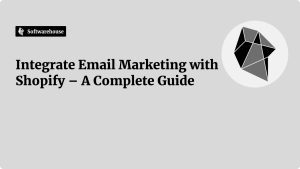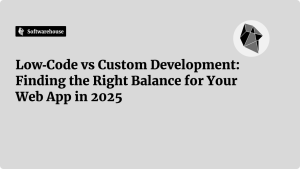Introduction
In today’s rapidly evolving software development landscape, the need for fast, reliable, and scalable testing solutions has never been more critical. Continuous Integration and Continuous Delivery (CI/CD) pipelines demand testing practices that are just as agile as development cycles. However, traditional test automation—while helpful—often falls short when it comes to handling the scale, complexity, and pace of modern software delivery.
This is where AI-based testing tools step in. These intelligent platforms don’t just automate tests—they learn, adapt, optimize, and evolve with your applications. By applying machine learning, computer vision, and natural language processing (NLP), AI-based testing tools can automatically create test cases, detect UI changes, prioritize test execution, and even suggest improvements.

In this comprehensive guide, we’ll unpack what AI-based testing is, explore its inner workings, break down leading tools, and show you how to adopt AI testing into your DevOps pipeline for maximum impact.
What Is AI-Based Software Testing?
AI-based software testing refers to the use of artificial intelligence and machine learning technologies to automate and improve the process of software testing. It includes the application of algorithms that can:
- Automatically generate test cases from requirements or user behavior
- Self-heal broken tests caused by UI changes
- Optimize test suite execution based on risk or recent changes
- Analyze large volumes of test results to identify patterns or defects
Unlike traditional automated testing—where scripts must be manually maintained—AI-based testing tools use intelligent agents that observe application behavior, make decisions, and even refactor test cases on their own.
Why Traditional Automation Isn’t Enough Anymore
1. Fragile Scripts
Traditional test automation relies heavily on static locators (e.g., XPath or CSS selectors). Any slight change in the application UI can break these scripts.
2. Slow Maintenance
Each new feature or change often means manually updating test cases, which can slow teams down.
3. Limited Test Coverage
Because test cases are often manually created, they may miss edge cases, usage patterns, or rare but critical flows.
4. Siloed Testing
Traditional testing doesn’t leverage data from production, user behavior, or cross-system logs. It operates in isolation.
AI-based testing addresses all these pain points by introducing adaptive, intelligent testing mechanisms that continuously evolve with the application.
How Do AI-Based Testing Tools Work?
To understand how AI-based testing tools function, let’s break down the core technologies and concepts that power them.
1. Natural Language Processing (NLP)
NLP allows AI tools to understand human language. In testing, this is used to:
- Convert user stories into test cases
- Enable “plain English” test writing
- Understand bug descriptions and log outputs
Example: Writing “Check if the user can login with valid credentials” gets converted into actual test code automatically.
2. Computer Vision
Computer vision algorithms analyze and recognize UI elements, screen layouts, and graphical content.
- Enables visual regression testing
- Validates design consistency across screen sizes
- Detects broken images, layout shifts, or hidden elements
3. Machine Learning (ML)
ML models are trained on historical data to:
- Identify high-risk areas in the code
- Predict flaky tests
- Prioritize which tests to run after each commit

This is key to test impact analysis, allowing faster test runs with more focused coverage.
4. Self-Healing Algorithms
When locators change due to UI updates, AI-based tools detect the closest match using:
- DOM similarity
- Historical execution paths
- Contextual clues (e.g., button text, position)
Instead of breaking, the test adapts itself on the fly.
Core Features of AI Testing Platforms
Here’s a breakdown of essential features offered by top-tier AI-based testing tools:
| Feature | Description |
|---|---|
| Test Case Generation | Auto-generates tests from requirements, user flows, or API schemas |
| Self-Healing Tests | Automatically updates locators and steps when UI changes |
| Visual Validation | Detects visual bugs with pixel-by-pixel comparison |
| Smart Assertions | AI decides what to validate for each step |
| Test Prioritization | Runs only the most relevant tests after code changes |
| Anomaly Detection | Finds unusual patterns in logs or user flows |
| CI/CD Integration | Seamless compatibility with Jenkins, GitHub, GitLab, Azure DevOps |
| Test Optimization | Reduces execution time by clustering similar tests or skipping redundant ones |
Benefits of Using AI-Based Testing Tools
1. Faster Test Creation
With NLP and test recording, QA teams can create tests 5–10× faster than traditional methods.
2. Reduced Test Maintenance
Self-healing mechanisms mean less manual updating of scripts every time the UI changes.
3. Improved Test Coverage
AI tools analyze user behavior and usage logs to suggest missing test cases, covering more real-world scenarios.
4. Higher Release Confidence
By focusing tests on risky or recently modified areas, AI ensures better bug detection and faster feedback loops.
5. Enhanced Collaboration
Non-technical stakeholders can write or review tests in plain English, improving alignment between business and QA.
Top AI-Based Testing Tools in 2025
1. Mabl
- Intelligent low-code test creation
- Self-healing tests
- Visual change detection
- CI/CD pipeline integration
Use Case: SaaS companies automating UI, performance, and regression testing at scale.
2. TestRigor
- Plain-English test scripting
- Cross-browser and mobile testing
- Backend API and email validations
- High scalability for enterprise QA teams
Use Case: QA teams with minimal coding experience.
3. Testsigma
- Open-source + commercial model
- Low-code editor + AI assistant
- Supports web, mobile, desktop, and APIs
- Auto-generated assertions
Use Case: Startups and mid-size teams needing an affordable, flexible tool.
4. Applitools
- Market leader in visual AI testing
- Pixel-perfect layout validation
- Seamless integration with Selenium, Cypress, etc.
Use Case: Companies with strong design requirements (e.g., finance, e-commerce).
5. ACCELQ
- Codeless automation across web, mobile, and API
- AI-powered predictive maintenance
- Robust test data management

Use Case: Enterprises with complex workflows spanning multiple platforms.
6. Functionize
- NLP-based test writing
- ML-powered test optimization
- Parallel execution in the cloud
Use Case: Agile teams needing AI-enhanced testing within tight sprint cycles.
7. Qodo (formerly CodiumAI)
- AI-generated unit tests
- Developer-first tool integrated with IDEs like VSCode
- Uses GPT models for semantic analysis
Use Case: Developers needing fast, inline test generation during coding.
Common Challenges with AI Testing
Despite the clear benefits, implementing AI in testing isn’t without hurdles:
1. False Positives
Some visual testing tools may detect acceptable changes as bugs unless well-configured.
2. Learning Curve
Adopting AI tools often requires a mindset shift, new workflows, and user training.
3. Vendor Lock-in
Some AI platforms are proprietary and may not allow full customization or export of test cases.
4. Explainability
AI decisions can sometimes be hard to understand or audit, especially in regulated environments.
Best Practices for Adopting AI Testing Tools
- Start with a Pilot Project
Choose a non-critical workflow and validate the AI tool’s capabilities. - Evaluate Integration Support
Ensure the platform works well with your CI/CD tools and version control systems. - Involve QA Early
QA engineers must guide the AI with contextual knowledge and edge cases. - Monitor Results and Retrain
Just like ML models, testing strategies should be retrained or refined periodically. - Keep a Human-in-the-Loop
AI is powerful, but human oversight ensures accuracy, intent validation, and accountability.
The Future of AI in Software Testing
As AI models and compute infrastructure mature, expect the following innovations:
- Autonomous Testing Agents: Bots that explore applications on their own and generate full test suites.
- Real-Time Production Monitoring: AI detecting bugs in real-time by analyzing logs, metrics, and user behavior.
- Multi-Agent Testing Systems: AI agents collaborating to execute, validate, and fix tests autonomously.
- Predictive Quality: Tools that predict which future changes are likely to cause bugs—before code is even written.
These trends will shift testing from a reactive task to a proactive, strategic discipline that continuously evolves.
Real-World Use Cases
🏢 Enterprise SaaS Company
- Uses Mabl for regression testing
- 60% reduction in test maintenance effort
- Deploys 3× more frequently without increasing QA headcount
🛍️ E-commerce Retailer
- Implements Applitools for UI validation
- Detects layout issues before customers notice
- Achieves consistent UX across 20+ device types
💻 Fintech Startup
- Uses CodiumAI (Qodo) for automatic unit test generation
- Developers generate test cases inline, improving code coverage by 40%
- Reduces bugs introduced during sprint cycles

Conclusion
AI-based testing tools are not just a trend—they are the future of modern QA. By intelligently creating, executing, and healing tests, these tools free up human testers to focus on strategy, edge cases, and exploratory testing. When combined with the right CI/CD and DevOps practices, AI-driven testing can unlock unparalleled speed, scale, and quality.
Whether you’re a startup or a global enterprise, investing in AI-based testing is a strategic move. It shortens feedback loops, improves code confidence, and aligns QA with the pace of agile development.
Related FAQs
Q1: Do AI testing tools replace testers?
No. They augment testers by handling repetitive tasks. Human insight is still crucial.
Q2: Are AI-based testing tools suitable for mobile apps?
Yes. Tools like Testsigma, ACCELQ, and TestRigor support mobile testing.
Q3: How does AI handle flaky tests?
AI identifies patterns in flaky test behavior and isolates root causes for correction.
Q4: Can AI testing tools work with legacy systems?
It depends on the tool. Some require modern web stacks, while others offer support through API layers.
Q5: Is AI-based testing more expensive?
Upfront costs may be higher, but long-term ROI is strong due to savings in time, maintenance, and reduced defect leakage.