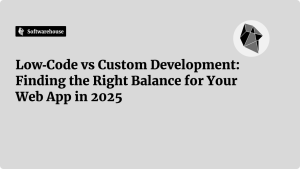Introduction
In the competitive world of e-commerce, personalization is no longer a “nice to have”—it’s a must. Shoppers expect retailers to understand their unique needs, anticipate their next purchase, and guide them seamlessly through the decision-making process. Traditional recommendation engines—built on item co-occurrence and collaborative filtering—often fall short when faced with nuanced, conversational queries like “I need a water-resistant running shoe under $100” or “recommend eco-friendly gifts for pet lovers.” That’s where OpenAI’s GPT models come in. By leveraging advanced natural language understanding and generation, GPT can parse free-form user input, infer intent, and deliver contextually relevant product suggestions—even for “cold start” items with little purchase history. This guide will walk you through the why, what, and how of integrating GPT into your on-site recommendations, complete with architectural blueprints, code samples, real-world best practices, and performance considerations so you can craft a truly intelligent shopping experience.

1. Why GPT Supercharges Product Recommendations
1.1 Beyond Keyword Matching: Deeper Intent Comprehension
- Contextual Understanding: GPT discerns subtleties—recognizing that “summer sandals for beach weddings” implies both style and formality.
- Conversational Flow: As users refine queries (“I preferred that blue pair—show me similar styles”), GPT maintains context across turns.
- Hybrid Logic: Combines retrieval-based matching (from your catalog) with generative flair, filling the gaps when exact matches don’t exist.
1.2 Overcoming the Cold-Start Problem
| Traditional Engines | GPT-Enhanced Recommendations |
|---|---|
| Require historical purchase data | Leverage product descriptions & attributes via embeddings and prompt logic |
| Struggle with new or niche items | Parse semantic similarities and suggest items based on descriptive text |
| Limited conversational capabilities | Engage in back-and-forth to clarify preferences |
Expert Insight: Retailers adopting semantic embeddings alongside GPT report up to a 15% lift in click-through rates for brand-new products—items that would otherwise languish unseen.
2. Core Architecture: From User Input to Product Display
2.1 System Components
- Front-End Interface:
- Chat widget or inline search bar
- Component to display recommendations (carousel, grid)
- Recommendation API Layer:
- Receives user input, constructs GPT prompt
- Optionally queries a vector database for initial candidate set
- Parses GPT output and enriches with product metadata
- Vector Store (Optional but Recommended):
- Stores precomputed embeddings of product titles, descriptions, and attributes
- Enables fast nearest-neighbor search to limit GPT’s search space
- Product Catalog Service:
- Centralized database or headless CMS
- Exposes real-time inventory, pricing, and metadata via REST/GraphQL
2.2 Data Flow Diagram
mermaidCopyEditflowchart LR
A[User Query] --> B[API Layer]
B --> C{Vector Search?}
C -- Yes --> D[Fetch Top N Candidate IDs]
C -- No --> E[Skip to GPT Prompt]
D --> E
E --> F[Generate GPT Prompt]
F --> G[Call OpenAI GPT-4o-mini]
G --> H[Parse JSON Recommendations]
H --> I[Enrich with Catalog Data]
I --> J[Rank & Filter Out-of-Stock]
J --> K[Return to Front-End]
3. Step-by-Step Integration Guide
3.1 Preparing Your Data
- Clean and Enrich Descriptions: Ensure each product has a succinct title and 2–3 sentence description covering materials, use-case, and unique selling points.
- Tag Structured Attributes: Category, price range, color options, size availability, eco-certifications, etc.
- Generate Embeddings: Use OpenAI’s embedding endpoint to compute and store each product’s vector representation in your vector store (e.g., Pinecone, Weaviate).
3.2 Crafting Effective Prompts
A concise, directive prompt yields the best structured output. Example template:
textCopyEditYou are a product recommendation assistant. A shopper says: "{user_input}".
We have a product catalog with IDs and descriptions. Suggest up to 5 product IDs and titles that best match this request, with a one-sentence reason each.
Format your answer as:
[
{"id": "12345", "title": "UltraTrail Waterproof Running Shoe", "reason": "Waterproof with good traction for trail runs."},
...
]
Prompt Engineering Tips
- Temperature: Set between 0.3–0.6 for balance between creativity and accuracy.
- Max Tokens: Limit to 200–300 to control cost.
- System Message: Use a system-level directive about style and constraints for consistent outputs.

3.3 Implementing the API Layer
javascriptCopyEditimport express from 'express';
import OpenAI from 'openai';
import { searchEmbeddings } from './vectorStore';
import { getProductById } from './catalogService';
const openai = new OpenAI(process.env.OPENAI_API_KEY);
const app = express();
app.use(express.json());
app.post('/recommend', async (req, res) => {
const { userInput } = req.body;
// Step 1: Optional vector pre-filter
const candidateIds = await searchEmbeddings(userInput, 20);
// Step 2: Fetch candidate details for prompt context
const candidates = await Promise.all(candidateIds.map(id => getProductById(id)));
const catalogSnippet = candidates.map(p =>
`${p.id}: ${p.title} - ${p.description}`
).join('\n');
// Step 3: Construct and send prompt to GPT
const prompt = `
You recommend products based on user input. Here are candidates:
${catalogSnippet}
User says: "${userInput}"
Suggest up to 5 products from candidates with id, title, and a one-sentence reason in JSON.
`;
const completion = await openai.chat.completions.create({
model: 'gpt-4o-mini',
messages: [{ role: 'system', content: 'You are a helpful assistant.' },
{ role: 'user', content: prompt }],
temperature: 0.5,
});
// Step 4: Parse and enrich response
let recs;
try {
recs = JSON.parse(completion.choices[0].message.content);
} catch {
return res.status(500).json({ error: 'Invalid GPT response' });
}
const enriched = await Promise.all(
recs.map(async r => ({ ...r, price: (await getProductById(r.id)).price }))
);
res.json(enriched);
});
app.listen(3000, () => console.log('Server running on port 3000'));
4. Optimizing for Performance, Cost, and Relevance
4.1 Caching & Layered Retrieval
- Cache Popular Queries: Store GPT responses for top 100 search terms to avoid redundant calls.
- Hybrid Approach: First fetch 20–50 candidates via vector search, then invoke GPT to refine—reduces tokens and cost.
4.2 Monitoring and A/B Testing
- Key Metrics: Click-through rate (CTR), add-to-cart rate, revenue per session, average session duration.
- A/B Framework: Route 50% of users to traditional recommendations, 50% to GPT-driven, compare lift over 4–6 weeks.
4.3 Handling Edge Cases and Failures
- Fallback Strategy: If GPT output fails validation, revert to rule-based or collaborative recommendations.
- Out-of-Stock & Restricted Items: Always post-filter GPT suggestions against real-time inventory to prevent poor UX.
5. Best Practices and Governance
5.1 Ethical and Privacy Considerations
- User Consent: Disclose AI usage and comply with GDPR/CCPA when collecting user inputs.
- Data Handling: Encrypt sensitive user data in transit and at rest.
5.2 Ensuring Trustworthy Outputs
- Output Validation: Enforce JSON schema checks to catch malformed responses.
- Content Filtering: Block recommendations violating brand guidelines (e.g., age-restricted or prohibited items).
5.3 Continuous Improvement Loop
- Thumbs Up/Down Feedback: Capture user ratings on each recommendation for retraining and prompt tuning.
- Periodic Prompt Refresh: Update prompts to reflect new seasons, promotions, or catalog changes.
6. Real-World Case Study: Boutique Fashion Retailer
Challenge: A mid-sized apparel brand wanted to boost conversions for their “accessories” category, where traditional engines showed low engagement due to limited purchase data.

Solution Steps:
- Data Prep: Tagged 2,000 accessories with style metadata (boho, minimalist, formal).
- Embedding Index: Computed vectors for titles and descriptions.
- Pilot Integration: Rolled out GPT recommendations on mobile web during a weekend flash sale.
- User Feedback: Implemented a “Was this helpful?” prompt directly under each suggestion.
Outcomes (2-Week Pilot):
- CTR on accessory widgets: +42%
- Add-to-cart rate: +18%
- Average session time on category pages: +25%
Quote from CMO: “GPT recommendations felt like talking to a personal stylist—our customers loved it, and the numbers speak for themselves.”
Conclusion
Integrating OpenAI GPT into your on-site product recommendation workflow can transform passive browsing into a dynamic, conversational shopping experience. By combining semantic vector search with carefully engineered prompts, you enable your platform to understand nuanced user needs, suggest relevant items even for niche queries, and adapt in real time as shoppers refine their preferences. Remember to pilot in a controlled environment, monitor key performance metrics, and build robust fallbacks to guard against failure modes. With thoughtful architecture, continuous A/B testing, and user feedback loops, GPT-powered recommendations can become a cornerstone of your personalization strategy—driving deeper engagement, higher average order values, and lasting customer loyalty.