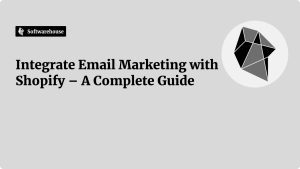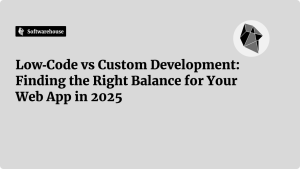Introduction
Search engine optimisation (SEO) is essential for driving organic traffic to your Shopify store—but technical SEO often gets overlooked. One powerful and underutilised technique that can significantly improve visibility in search results is structured data.
Structured data, also known as schema markup, helps search engines understand your content better. When implemented correctly, it can unlock rich search results like product reviews, prices, availability, and more—making your listings more attractive and clickable.

In this guide, we’ll walk through how to enhance SEO on Shopify with structured data, including practical tips for implementation, tools you can use, and best practices to maximise your results.
What Is Structured Data?
Structured data is a form of code (usually in JSON-LD format) that provides search engines with extra context about your pages. It’s not visible to users, but it’s critical for helping search engines like Google understand your product listings, blog posts, and other key content.
Benefits of structured data:
- Enhances search listings with rich snippets
- Improves click-through rates (CTR)
- Boosts visibility in Google Shopping and featured snippets
- Increases trust through visible reviews and product info
- Supports voice search and mobile SEO
For Shopify stores, product-rich snippets are particularly valuable, showing details like price, availability, and ratings directly in the SERPs.
Common Structured Data Types for Shopify
When optimising a Shopify store, these schema types are most relevant:
| Schema Type | Use Case |
|---|---|
Product | Product title, price, SKU, availability |
Review | Customer reviews and star ratings |
BreadcrumbList | Navigational breadcrumbs for page hierarchy |
Article | Blog posts or educational content |
Organization | Brand/business info, logo, contact |
FAQPage | Expandable FAQs for product or help pages |
Implementing these correctly helps search engines understand and rank your content more effectively.
How to Add Structured Data to Your Shopify Store
1. Use Shopify’s Native JSON-LD Support (Limited)
Some Shopify themes (especially Dawn and other Online Store 2.0 themes) include basic structured data for products out of the box. However, this is often incomplete and may not cover reviews or availability.

Tip: Use Google’s Rich Results Test to check if your product pages already include valid schema.
2. Use a Structured Data App (Quick & Easy)
If you want a plug-and-play solution, consider using a Shopify app that automatically adds and manages schema.
Recommended apps:
- JSON-LD for SEO by Ilana Davis – High-quality, automatic schema for products, reviews, and blog content
- Smart SEO – Includes schema along with meta tags and alt text automation
- Schema Plus for SEO – Designed to be Google-compliant and supports all major schema types
These apps are ideal for store owners who don’t want to touch code but still want the benefits of rich snippets.
3. Manually Add JSON-LD to Your Theme (Advanced)
If you’re comfortable editing Liquid files, you can manually add structured data to your Shopify theme.
Example: Product Schema (JSON-LD)
Place this in your product.liquid or main-product.liquid file inside <script type="application/ld+json"> tags:
jsonCopyEdit{
"@context": "https://schema.org/",
"@type": "Product",
"name": "{{ product.title | escape }}",
"image": "{{ product.featured_image | img_url: 'master' }}",
"description": "{{ product.description | strip_html | escape }}",
"sku": "{{ product.sku }}",
"offers": {
"@type": "Offer",
"priceCurrency": "{{ shop.currency }}",
"price": "{{ product.price | money_without_currency }}",
"availability": "https://schema.org/{% if product.available %}InStock{% else %}OutOfStock{% endif %}"
}
}
Note: Replace or adjust based on your Shopify theme structure. Always test the output using Google’s Rich Results Test.
Additional SEO Tips with Structured Data
✅ Enable Review Schema
Showcasing product ratings boosts CTR and builds trust. Use review apps like:
- Loox
- Judge.me
- Stamped.io

Most of these integrate with schema apps or offer built-in structured data support.
✅ Add Breadcrumb Schema
Breadcrumbs not only help with navigation—they appear in search results too. Shopify themes with breadcrumb navigation should have this added, or you can implement it manually:
jsonCopyEdit{
"@context": "https://schema.org",
"@type": "BreadcrumbList",
"itemListElement": [
{
"@type": "ListItem",
"position": 1,
"name": "Home",
"item": "{{ shop.url }}"
},
{
"@type": "ListItem",
"position": 2,
"name": "{{ collection.title }}",
"item": "{{ collection.url }}"
},
{
"@type": "ListItem",
"position": 3,
"name": "{{ product.title }}",
"item": "{{ product.url }}"
}
]
}
✅ Create an FAQ Section with Schema
For help centres or product FAQs, use FAQPage schema to potentially earn a rich FAQ snippet in Google.
Apps like Easy FAQ or custom code in your theme can enable this schema.
Testing and Validating Structured Data
Once your schema is in place:
- Use Google’s Rich Results Test to preview how your structured data may appear in search
- Use Google Search Console’s Enhancements Report to monitor and fix issues with your markup
- Test every template type: products, collections, blogs, FAQs, etc.

Pro tip: Re-submit updated URLs in Search Console for faster indexing of new schema.
Conclusion
Structured data is one of the most effective ways to enhance your Shopify store’s SEO performance. From improving visibility in search results to increasing click-through rates and user trust, implementing schema is a smart, scalable move for eCommerce success.
Next step:
Run a structured data audit on your Shopify store. Start with products and reviews, then expand to blog content, FAQs, and breadcrumbs for full coverage.