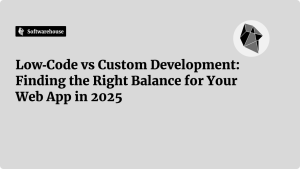Introduction
Deep linking is critical to seamless user experiences, letting you drive traffic from emails, web pages, and social channels directly into the relevant screen of your mobile app. On Android, these are called App Links; on iOS, Universal Links. Both allow HTTP URLs to open your app if installed, or fall back to the website if not—eliminating broken links and reinforcing brand consistency. In this guide, you’ll learn:

- The difference between URI schemes, App Links, and Universal Links
- Why you should adopt HTTP-based deep links over custom schemes
- How to configure Universal Links on iOS
- How to configure App Links on Android
- Handling link routing in your app’s code
- Testing, debugging, and best practices
1. Why HTTP-Based Links over Custom URI Schemes?
| Aspect | Custom URI Schemes (myapp://…) | HTTP-Based Links (App/Universal) |
|---|---|---|
| Fallback behavior | Fails if the app isn’t installed | Opens web fallback automatically |
| Link hijacking risk | Any app can register the same scheme | Domain ownership verification required |
| SEO and sharing | Not indexable by search engines | Standard URLs improve SEO and shareability |
| User trust | Users see unfamiliar protocols | Familiar HTTPS URLs inspire trust |
Bottom line: HTTP-based deep links provide a more robust, secure, and user-friendly experience.
2. Configuring Universal Links on iOS
2.1 Enable Associated Domains
- In Xcode, select your app target → Signing & Capabilities.
- Click + Capability → Associated Domains.
- Add an entry: makefileCopyEdit
applinks:example.com
2.2 Host the apple-app-site-association File
- At
https://example.com/apple-app-site-association(no.jsonextension), serve this JSON withapplication/jsonorapplication/pkcs7-mimecontent-type: jsonCopyEdit{ "applinks": { "apps": [], "details": [ { "appID": "TEAMID.com.example.myapp", "paths": [ "/product/*", "/profile/*" ] } ] } } - Ensure HTTPS with valid certificate and no redirects.
2.3 Handle Incoming Links in Code
In your SceneDelegate (iOS 13+) or AppDelegate:
swiftCopyEditfunc scene(_ scene: UIScene, continue userActivity: NSUserActivity) {
guard userActivity.activityType == NSUserActivityTypeBrowsingWeb,
let url = userActivity.webpageURL else { return }
DeepLinkManager.shared.route(to: url)
}
- Parse the path (
/product/123) - Navigate to the corresponding view controller
3. Configuring App Links on Android
3.1 Declare an Intent Filter
In AndroidManifest.xml, for your main Activity:
xmlCopyEdit<intent-filter android:autoVerify="true">
<action android:name="android.intent.action.VIEW" />
<category android:name="android.intent.category.DEFAULT" />
<category android:name="android.intent.category.BROWSABLE" />
<data android:scheme="https"
android:host="example.com"
android:pathPrefix="/product/" />
</intent-filter>
android:autoVerify="true"prompts the OS to verify your association.
3.2 Host the assetlinks.json File
At https://example.com/.well-known/assetlinks.json, serve:
jsonCopyEdit[{
"relation": ["delegate_permission/common.handle_all_urls"],
"target": {
"namespace": "android_app",
"package_name": "com.example.myapp",
"sha256_cert_fingerprints": [
"AB:CD:EF:12:34:56:78:90:..."
]
}
}]
- Use your app’s signing certificate fingerprint.
3.3 Handle the Intent in Your Activity
javaCopyEdit@Override
protected void onCreate(Bundle savedInstanceState) {
super.onCreate(savedInstanceState);
Intent intent = getIntent();
Uri data = intent.getData();
if (data != null) {
DeepLinkRouter.getInstance().route(this, data);
}
}
- Extract segments (
data.getPathSegments()) to determine which screen to show.
4. Routing Links in Hybrid and Cross-Platform Apps

4.1 React Native (React Navigation)
jsCopyEditimport { NavigationContainer } from '@react-navigation/native';
const linking = {
prefixes: ['https://example.com'],
config: {
screens: {
Product: 'product/:id',
Profile: 'profile/:userId',
},
},
};
export default function App() {
return (
<NavigationContainer linking={linking}>
<RootNavigator />
</NavigationContainer>
);
}
4.2 Flutter (GoRouter)
dartCopyEditfinal GoRouter router = GoRouter(
urlPathStrategy: UrlPathStrategy.path,
routes: [
GoRoute(path: '/product/:id', builder: (_, state) => ProductPage(id: state.params['id'])),
GoRoute(path: '/profile/:userId', builder: (_, state) => ProfilePage(userId: state.params['userId'])),
],
);
5. Deferred Deep Linking (Cold-Start Scenarios)
5.1 Android — Install Referrer
- Integrate the Play Referrer API to retrieve the original link used to install the app.
5.2 iOS — Universal Links with iOS 16+
- Use the new “fallback” parameter in App Store URLs, or store the link in your backend for retrieval after first launch.
5.3 Third-Party SDKs
- Services like Branch.io, Firebase Dynamic Links, and Adjust handle deferred deep linking, attribution, and analytics out of the box.
6. Testing and Debugging
- Localhost with Ngrok:
- Tunnel
example.comto your dev machine.
- Tunnel
- iOS Simulator & Android Emulator:
- Universal Links on simulator require real device for validation; test web fallback in simulator.
- Verify Association:
- iOS: Check Associated Domains logs in device Console.
- Android: Run
adb shell pm get-app-links com.example.myapp.
- Edge Cases:
- App not installed → opens web page
- Invalid path → show 404 or home
- Conflicting intent filters → ensure only one handles your URL

7. Analytics and Attribution
- UTM Parameters: Append
?utm_source=campaign&utm_medium=emailto your deep links. - In-App Logging: Record
link_opened,link_source, andlink_targetevents in your analytics platform (Firebase, Amplitude). - Campaign Tracking: Measure conversion lift by comparing direct installs vs. deep-linked installs.
Conclusion
App Links and Universal Links empower you to bridge the web and mobile worlds, delivering users directly to the content they care about—regardless of whether your app is already installed. By configuring domain associations, intent filters, and proper code routing, you can ensure reliable, secure, and analytics-enabled deep linking. Embrace HTTP-based links to improve SEO, simplify sharing, and provide cohesive fallbacks. With thorough testing, deferred deep linking support, and clear attribution, your deep link strategy will become a cornerstone of user acquisition, engagement, and retention.