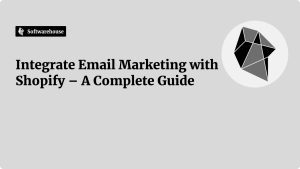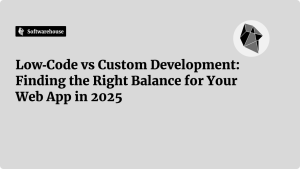Introduction
Search results have evolved far beyond plain blue links. Today’s SERPs can show:
- Product prices and availability
- Star ratings and review counts
- FAQ accordions
- Breadcrumb trails
- Recipe cards
- Event dates and locations
- Job listings
These rich results drive higher click‑through rates and more qualified traffic. The key to unlocking many of these features is structured data, most flexibly delivered as JSON‑LD in your page’s <head>. While structured data itself doesn’t guarantee rich snippets, clean, complete, and policy‑compliant markup maximizes your odds—and powers downstream uses like voice assistants, knowledge panels, and third‑party syndication.

This guide covers:
- What JSON‑LD & Schema.org are, and why they matter
- Core building blocks of any JSON‑LD block
- Mapping page types to schema types
- Minimal vs. enhanced examples for common page categories
- Implementation patterns (server, SSG, SSR, client, edge)
- QA & validation workflows to prevent regressions
- Scaling structured data across large catalogs
- Monitoring & impact measurement
- Common pitfalls and how to avoid them
- A complete multi‑type example for real‑world pages
1. Structured Data & Rich Results 101
- Structured data = machine‑readable facts about page entities (Product, Article, Event, etc.).
- Schema.org provides a shared vocabulary understood by Google, Bing, and others.
- JSON‑LD (JavaScript Object Notation for Linked Data) is the preferred format, because:
- It cleanly separates data from HTML markup.
- It’s easy to generate programmatically.
- It remains resilient to changes in layout/CSS.
- It supports graphs, letting you describe multiple related entities in one block.
Key realties:
- Markup must reflect visible content—no “SEO-only” data.
- Use the most specific schema type available (e.g.,
Product>Thing). - Eligibility ≠ guarantee—search engines decide when to surface rich results.
2. JSON‑LD Building Blocks
Every JSON‑LD script for search should include:
jsonCopyEdit{
"@context": "https://schema.org",
"@type": "YourType",
"@id": "https://example.com/unique‑id",
... entity‑specific properties ...
}
@context: Always"https://schema.org".@type: The schema entity (e.g.,"Product","Article","FAQPage").@id: A stable, absolute URL or URN that uniquely identifies this entity.
Then add required and recommended properties for your type:
- Product:
name,image,description,sku,offers - Offer:
price,priceCurrency,availability,url - AggregateRating:
ratingValue,reviewCount - Article:
headline,image,author,datePublished,publisher - FAQPage:
mainEntityarray of{Question, acceptedAnswer} - BreadcrumbList:
itemListElementofListItemwithposition,name,item
Use nested objects for related types and arrays for multi‑valued fields. To describe multiple entities (e.g., a Product, its BreadcrumbList, and your Organization), wrap them in an @graph array.
3. Mapping Page Types to Schema Types
| Page Category | Primary Schema Type | Common Extensions |
|---|---|---|
| Blog/News article | Article/BlogPosting | ImageObject, Author, Publisher |
| Product page | Product | Offer, AggregateRating, Review, Brand |
| Local business | LocalBusiness | PostalAddress, GeoCoordinates, OpeningHoursSpecification |
| Breadcrumbs | BreadcrumbList | ListItem elements |
| FAQ section | FAQPage | Question + acceptedAnswer |
| How‑To guide | HowTo | step, tool, supply, totalTime |
| Event page | Event | startDate, endDate, location, offers |
| Recipe page | Recipe | ingredients, instructions, cookTime |
| Job listing | JobPosting | title, description, datePosted, jobLocation, hiringOrganization |
| Video page | VideoObject | duration, thumbnailUrl, uploadDate |
4. Minimal vs. Enhanced Examples

4.1 Minimal Product Markup
htmlCopyEdit<script type="application/ld+json">
{
"@context": "https://schema.org",
"@type": "Product",
"@id": "https://example.com/products/widget-2000",
"name": "Widget 2000",
"image": ["https://example.com/images/widget-2000-front.jpg"],
"description": "Heavy‑duty multi‑purpose Widget 2000.",
"sku": "W2000",
"offers": {
"@type": "Offer",
"priceCurrency": "USD",
"price": "49.99",
"availability": "https://schema.org/InStock",
"url": "https://example.com/products/widget-2000"
}
}
</script>
4.2 Enhanced Product + Breadcrumb + Organization
htmlCopyEdit<script type="application/ld+json">
{
"@context": "https://schema.org",
"@graph": [
{
"@type": "Product",
"@id": "https://example.com/products/widget-2000",
"name": "Widget 2000",
"image": [
"https://example.com/images/widget-2000-front.jpg",
"https://example.com/images/widget-2000-side.jpg"
],
"description": "Heavy‑duty Widget 2000 with interchangeable heads.",
"sku": "W2000",
"gtin13": "0123456789012",
"brand": { "@type": "Brand", "name": "Acme Tools" },
"aggregateRating": {
"@type": "AggregateRating",
"ratingValue": "4.6",
"reviewCount": "327"
},
"offers": {
"@type": "Offer",
"url": "https://example.com/products/widget-2000",
"priceCurrency": "USD",
"price": "49.99",
"priceValidUntil": "2026-12-31",
"availability": "https://schema.org/InStock",
"itemCondition": "https://schema.org/NewCondition"
}
},
{
"@type": "BreadcrumbList",
"@id": "https://example.com/products/widget-2000#breadcrumb",
"itemListElement": [
{
"@type": "ListItem",
"position": 1,
"name": "Tools",
"item": "https://example.com/tools"
},
{
"@type": "ListItem",
"position": 2,
"name": "Widgets",
"item": "https://example.com/tools/widgets"
},
{
"@type": "ListItem",
"position": 3,
"name": "Widget 2000",
"item": "https://example.com/products/widget-2000"
}
]
},
{
"@type": "Organization",
"@id": "https://example.com/#org",
"name": "Acme Tools Online",
"url": "https://example.com/",
"logo": "https://example.com/assets/logo-acme.png",
"sameAs": [
"https://www.facebook.com/acmetools",
"https://www.instagram.com/acmetools"
]
}
]
}
</script>
4.3 FAQPage Markup
htmlCopyEdit<script type="application/ld+json">
{
"@context": "https://schema.org",
"@type": "FAQPage",
"@id": "https://example.com/support/widget-2000-faq",
"mainEntity": [
{
"@type": "Question",
"name": "Can I replace the head on the Widget 2000?",
"acceptedAnswer": {
"@type": "Answer",
"text": "Yes. Replacement heads are available under Accessories. Use twist-lock mechanism."
}
},
{
"@type": "Question",
"name": "Does the Widget 2000 include a warranty?",
"acceptedAnswer": {
"@type": "Answer",
"text": "It includes a 2‑year limited warranty covering manufacturing defects."
}
}
]
}
</script>
5. Implementation Patterns
5.1 Server‑Side Template Injection (Recommended)
Generate JSON‑LD in your view layer (e.g., Liquid, Django, Rails ERB), ensuring it always matches displayed content.

Pros: Data parity, versioned in code repo.
Cons: Requires code deploy for updates.
5.2 Static Site Generation (Jamstack)
Use SSG frameworks (Gatsby, Next.js SSG, Hugo) to build JSON‑LD at compile time from front‑matter or GraphQL data.
Pros: Fast pages, version control.
Cons: Rebuilds needed for dynamic data (e.g., price changes).
5.3 Server‑Side Rendering (SSR)
In frameworks like Next.js or Nuxt, inject JSON‑LD in <Head> based on server‑fetched data.
5.4 Tag Manager Injection
Use your Tag Manager (GTM, Tealium) to add JSON‑LD scripts. Good for rapid deploys but beware of data drift if page content changes.
5.5 Client‑Side JS Injection
As a last resort for SPAs, generate JSON‑LD in JavaScript and append to <head>. Ensure bots can execute JS or use prerendering.
6. QA & Validation Workflow
- JSON Validation: Run
JSON.parse()on your JSON‑LD to catch syntax errors. - Schema Compliance: Write CI linting to confirm required fields exist.
- Rich Result Eligibility: Use Google’s Rich Results Test locally.
- Content Parity: Spot‑check that
name,price,imagein your JSON‑LD match visible elements. - Staging vs. Prod Diff: Automate a script to extract and compare structured data before and after deploy.
- Search Console Monitoring: Watch enhancement reports for errors, warnings, and coverage.
7. Scaling Structured Data
For large catalogs or multi‑site setups:
- Central Schema Registry: Define templates for each type (Product, Article, etc.) in a shared library.
- API‑Driven Markup: Fetch live product data from a microservice to generate JSON‑LD at render time.
- Versioning & Rollback: Tag schema templates; if an update causes errors, revert without full code redeploy.
- Locale Support: Parameterize currency, dates, and language strings per region.
- Global Entities: Declare
OrganizationorWebSiteonce with a stable@id, then reference that@idfrom page scripts to build a connected graph.
8. Measuring Impact
| Metric | How to Track |
|---|---|
| Rich result impressions | Search Console → Performance → Search appearance reports |
| CTR lift | Compare pages with vs. without rich data by query |
| Average position change | Monitor SEO ranking over time |
| Coverage ratio | (Valid markups) ÷ (Total pages) in enhancement report |
| User engagement / conversions | Analytics: compare sessions from rich vs. standard SERPs |
9. Common Pitfalls & Fixes
| Issue | Symptom | Fix |
|---|---|---|
| Invalid JSON (trailing commas) | Markup ignored | Generate via JSON.stringify() rather than hand‑typing |
| Typos in property names | Warnings in Search Console | Enforce schema linting in CI |
| Data mismatch (price vs displayed price) | Rich results removed or errors | Single Source of Truth: use same data object for both views and JSON‑LD |
Relative URLs in @id or image | Crawlers fail to fetch | Always use absolute, canonical URLs |
| Marking critical entity as lazy content | LCP worsens | Eager‑load hero images and key visuals with fetchpriority="high" |
Multiple conflicting Product nodes | Search ignores or picks wrong | Use one canonical @id; avoid duplicate product declarations |
10. Structured Data Governance Checklist
Before Launch:

- Map page templates → schema types
- Document required/recommended fields
- Build test harness (lint + JSON validation)
- QA with Rich Results Test
During Development:
- Pull data from single source of truth
- Version schema templates in code repo
- CI checks for missing or invalid properties
Post‑Deploy Monitoring:
- Search Console enhancement reports
- Automated weekly crawl & JSON‑LD diff
- Track CTR, impressions, and position changes
11. Complete Multi‑Type Example
A restaurant location page with business details, FAQs, breadcrumbs, and org info:
htmlCopyEdit<script type="application/ld+json">
{
"@context": "https://schema.org",
"@graph": [
{
"@type": "Restaurant",
"@id": "https://example.com/locations/south-park",
"name": "South Park Grill",
"image": "https://example.com/locations/south-park/front.jpg",
"url": "https://example.com/locations/south-park",
"telephone": "+1-555-555-0182",
"servesCuisine": ["American","BBQ"],
"priceRange": "$$",
"address": {
"@type": "PostalAddress",
"streetAddress": "123 Elm Street",
"addressLocality": "South Park",
"addressRegion": "CO",
"postalCode": "80440",
"addressCountry": "US"
},
"geo": {
"@type": "GeoCoordinates",
"latitude": 39.12345,
"longitude": -106.12345
},
"openingHoursSpecification": [
{
"@type": "OpeningHoursSpecification",
"dayOfWeek": ["Monday","Tuesday","Wednesday","Thursday","Friday"],
"opens": "11:00",
"closes": "22:00"
},
{
"@type": "OpeningHoursSpecification",
"dayOfWeek": ["Saturday","Sunday"],
"opens": "09:00",
"closes": "23:00"
}
],
"sameAs": [
"https://www.facebook.com/southparkgrill",
"https://www.instagram.com/southparkgrill"
]
},
{
"@type": "FAQPage",
"@id": "https://example.com/locations/south-park#faq",
"mainEntity": [
{
"@type": "Question",
"name": "Do you take reservations?",
"acceptedAnswer": {
"@type": "Answer",
"text": "Yes, reservations are recommended for weekends. Use our online form or call us."
}
},
{
"@type": "Question",
"name": "Is there outdoor seating?",
"acceptedAnswer": {
"@type": "Answer",
"text": "We have a covered patio available seasonally."
}
}
]
},
{
"@type": "BreadcrumbList",
"@id": "https://example.com/locations/south-park#breadcrumb",
"itemListElement": [
{
"@type": "ListItem",
"position": 1,
"name": "Locations",
"item": "https://example.com/locations"
},
{
"@type": "ListItem",
"position": 2,
"name": "South Park Grill",
"item": "https://example.com/locations/south-park"
}
]
},
{
"@type": "Organization",
"@id": "https://example.com/#org",
"name": "Acme Dining Group",
"url": "https://example.com/",
"logo": "https://example.com/assets/logo-acme-dining.png"
}
]
}
</script>
Conclusion
Injecting JSON‑LD is one of the highest‑leverage SEO tactics you can deploy. By:

- Choosing the correct schema types for each page
- Populating required and recommended properties from your single source of truth
- Embedding JSON‑LD server‑side or via your preferred framework approach
- Validating continuously with linting and search‑console monitoring
- Scaling with a central registry and API‑driven templates
—you transform your pages into rich, machine‑understandable assets that earn prominent placement in SERPs, voice assistants, and knowledge panels. Start by adding minimal Product and BreadcrumbList markup to key pages, then layer on FAQs, ratings, and organizational context. Over time, structured data will multiply your impressions, boost CTR, and deepen user engagement. Invoke your JSON‑LD engines—your content deserves to be discovered in full rich detail!