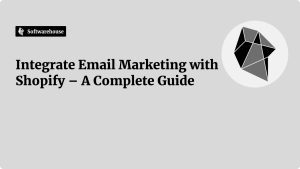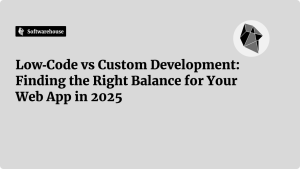Introduction
Email marketing remains one of the highest-converting tools in eCommerce, delivering impressive ROI and allowing merchants to build lasting relationships with their customers. For Shopify store owners, integrating a powerful email marketing platform is essential for automating campaigns, segmenting subscribers, and maximising repeat sales.

Whether you’re just starting your store or scaling a growing brand, this guide will walk you through how to connect email marketing tools like Mailchimp to your Shopify store, what features to focus on, and how to use automation to drive real business results.
Why Email Marketing Matters for Shopify Stores
Before we jump into the integration steps, let’s understand the value email marketing brings to your online business.
Benefits of email marketing for eCommerce:
- Higher conversion rates than social media or paid ads
- Cost-effective customer retention
- Automated communication (abandoned cart, welcome emails, product recommendations)
- Personalised messaging at scale
- Boost in lifetime value (LTV) of each customer
When done right, email marketing works 24/7—nurturing leads, reactivating inactive shoppers, and growing your brand.
Choosing the Right Email Marketing Tool for Shopify
Shopify supports a variety of email marketing integrations. Here are a few top contenders:
1. Mailchimp
- Great for businesses that want easy automation and strong analytics
- Offers pre-built templates and a drag-and-drop builder
- Includes behaviour-based segmentation and product recommendations
2. Klaviyo
- Purpose-built for Shopify and eCommerce
- Deep data integration with Shopify’s product and customer data
- Advanced segmentation and predictive analytics

3. Omnisend
- User-friendly automation flows (cart recovery, welcome, win-back)
- SMS + email marketing from one platform
- Pre-built Shopify templates and popups
4. Shopify Email
- Native integration, built by Shopify
- Ideal for simple campaigns and beginner users
- Includes pre-designed branded templates and basic analytics
Choose a platform based on your goals: simplicity, automation, segmentation depth, or multichannel capabilities.
Step-by-Step: Integrating Mailchimp with Shopify
Let’s take Mailchimp as a popular example. While Shopify no longer offers a direct Mailchimp app, integration is still possible using a third-party connector like ShopSync or by exporting data manually.
Option 1: Use a Shopify Connector (e.g. ShopSync or Mailchimp for Shopify via API)
Step 1: Install the integration app
- Search “ShopSync” or “Mailchimp” in the Shopify App Store
- Click Add App and follow installation prompts
Step 2: Connect to your Mailchimp account
- Log in to Mailchimp and authorise the connection
- Choose which audience list you want Shopify customers synced to
Step 3: Sync customer data and orders
- Customer tags, purchase history, abandoned carts, and product interactions will be synced
- You can now build segments and triggers in Mailchimp using Shopify data

Step 4: Enable automation workflows
- Set up welcome emails for new subscribers
- Create abandoned cart email flows
- Send product recommendations based on previous purchases
Option 2: Manual Export (Not Recommended for Automation)
- Export Shopify customers as a CSV
- Import manually into Mailchimp
- Lacks real-time syncing and automation benefits
Key Automations to Set Up First
Once you’ve connected Mailchimp (or your platform of choice), start with these high-impact automated workflows:
1. Welcome Series
- Triggered when a new subscriber joins your list
- Introduce your brand, values, and bestselling products
- Include a first-time purchase discount to encourage conversion
2. Abandoned Cart Recovery
- Triggered when a shopper adds items to their cart but doesn’t complete checkout
- Send 1–3 follow-up emails within 24–72 hours
- Personalise with product images and urgency messaging
3. Post-Purchase Follow-up
- Thank customers and offer upsells or review requests
- Ask for feedback and build long-term loyalty
- Provide care instructions or how-to content for the purchased product
4. Win-Back Campaigns
- Target customers who haven’t purchased in 30/60/90+ days
- Use discounts or product recommendations to re-engage them
Pro Tip: Don’t overwhelm new subscribers—start with a few automations, test them, and expand over time.
Segmentation: The Key to Higher Engagement
Segmentation allows you to send the right message to the right people based on behaviour, demographics, or purchase history.
Segment ideas for Shopify stores:
- Repeat customers vs. first-time buyers
- High spenders
- Location-based segments for shipping promos
- Product category interest
- Inactive users who haven’t opened emails in 60+ days

Tailored messages outperform generic blasts—personalisation = higher revenue.
Best Practices for Email Marketing on Shopify
- Use double opt-in to comply with email laws
- Brand your emails with your store’s fonts, colours, and tone
- A/B test subject lines, CTAs, and layouts
- Optimise for mobile—most people read emails on their phones
- Monitor performance (open rate, CTR, conversions) and adjust accordingly
Conclusion
Integrating email marketing with your Shopify store isn’t just a nice-to-have—it’s a revenue-driving, brand-building essential. With the right tools and automation, you can turn one-time shoppers into loyal fans, increase repeat purchases, and grow your business with less manual effort.
Next step:
Choose your email marketing platform, integrate it with your Shopify store, and set up your first automation today. The sooner you start, the faster you grow.