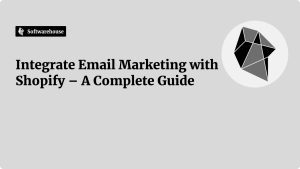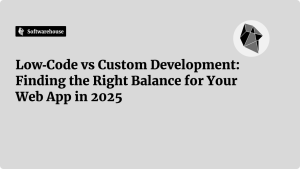Introduction
Core Web Vitals—Largest Contentful Paint (LCP), First Input Delay (FID), and Cumulative Layout Shift (CLS)—are Google’s standardized measures of real‑user experience. Unlike synthetic lab tests, which run in a fixed environment, Real‑User Monitoring (RUM) captures diverse devices, networks, and behaviors in production. Instrumenting Web Vitals programmatically empowers you to:
- Detect regressions immediately after deployments
- Segment metrics by device, geography, A/B variant, and more
- Correlate performance with business outcomes (conversions, retention)
- Prioritize optimizations that impact real users
This guide dives deep into:
- Fundamentals of LCP, FID, and CLS
- Integration with the official Web Vitals library
- Custom instrumentation via PerformanceObserver
- Handling Single‑Page Apps and route changes
- Data pipeline design: sampling, sending, storing
- Dashboarding and alerting best practices
- Continuous improvement workflow
- Pitfalls and advanced tips

1. Core Web Vitals: What and Why
| Metric | Definition | Good Threshold (75th pct) | What It Reflects |
|---|---|---|---|
| LCP | Time until the largest above‑the‑fold image or text block renders | ≤ 2.5 s | How quickly main content loads |
| FID | Delay between first user interaction and event handler start | ≤ 100 ms | Responsiveness to user input |
| CLS | Sum of all unexpected layout shift scores | ≤ 0.10 | Visual stability during page lifetime |
Why RUM?
Lab tools simulate a single device. In production, 50 % of users may be on slow 3G phones in emerging markets—only RUM surfaces their pain points.
2. Instrumentation with the Web Vitals Library
Google’s web‑vitals package encapsulates best practices: polyfills, unique IDs, buffering, and CLS delta tracking.
2.1 Install & Bundle
bashCopyEditnpm install web-vitals
Include in your build (ESM, CommonJS, or UMD):
htmlCopyEdit<script src="https://unpkg.com/web-vitals/dist/web-vitals.iife.js"></script>
2.2 Core Usage Example
jsCopyEditimport { getLCP, getFID, getCLS } from 'web-vitals';
function reportMetric(metric) {
const payload = {
name: metric.name, // 'LCP', 'FID', or 'CLS'
value: metric.name === 'CLS'
? metric.value.toFixed(3)
: Math.round(metric.value), // round timings
delta: metric.delta?.toFixed(2),
id: metric.id, // unique per metric instance
url: location.pathname,
connection: navigator.connection?.effectiveType,
deviceMemory: navigator.deviceMemory,
timestamp: metric.startTime || Date.now(),
};
const body = JSON.stringify(payload);
if (navigator.sendBeacon) {
navigator.sendBeacon('/api/vitals', body);
} else {
fetch('/api/vitals', {
method: 'POST',
headers: { 'Content-Type': 'application/json' },
body,
keepalive: true
});
}
}
getLCP(reportMetric);
getFID(reportMetric);
getCLS(reportMetric);
Notes
keepalive: trueensures the fetch can finish even if the page unloads.- CLS values are small decimals (e.g., 0.05), so you may multiply by 1,000 when storing for integer-based DBs.
3. Raw Instrumentation with PerformanceObserver
For full control or environments without the library, use PerformanceObserver.
3.1 Observe LCP
jsCopyEditlet lcpCandidate = null;
const lcpObserver = new PerformanceObserver((entries) => {
entries.getEntries().forEach(entry => {
lcpCandidate = entry; // keep the last one
});
});
lcpObserver.observe({ type: 'largest-contentful-paint', buffered: true });
function sendLCP() {
if (!lcpCandidate) return;
sendMetric({
name: 'LCP',
value: lcpCandidate.startTime,
id: lcpCandidate.element?.id || 'unknown'
});
}
document.addEventListener('visibilitychange', () => {
if (document.visibilityState === 'hidden') {
sendLCP();
}
});
3.2 Observe FID
jsCopyEditconst fidObserver = new PerformanceObserver((entries) => {
const entry = entries.getEntries()[0];
if (!entry) return;
sendMetric({
name: 'FID',
value: entry.processingStart - entry.startTime,
id: entry.name
});
});
fidObserver.observe({ type: 'first-input', buffered: true });

3.3 Observe CLS
jsCopyEditlet clsTotal = 0;
const clsObserver = new PerformanceObserver((entries) => {
for (const entry of entries.getEntries()) {
if (!entry.hadRecentInput) {
clsTotal += entry.value;
}
}
});
clsObserver.observe({ type: 'layout-shift', buffered: true });
function sendCLS() {
sendMetric({ name: 'CLS', value: clsTotal.toFixed(3), id: 'CLS' });
}
window.addEventListener('visibilitychange', () => {
if (document.visibilityState === 'hidden') sendCLS();
});
4. Handling Single‑Page Applications
In SPAs, route changes don’t trigger page unloads. You must:
- Reset metrics on navigation
- Re‑observe after rendering the new view
Example (React Router):
jsCopyEditimport { useEffect } from 'react';
import { getLCP, getFID, getCLS } from 'web-vitals';
import { useLocation } from 'react-router-dom';
export default function RouteMetrics() {
const location = useLocation();
useEffect(() => {
// Clear previous observers if needed...
const disconnectAll = () => {
PerformanceObserver.supportedEntryTypes.forEach(type => {
const obs = new PerformanceObserver(() => {});
obs.observe({ type, buffered: false });
obs.disconnect();
});
};
disconnectAll();
getLCP(reportMetric);
getFID(reportMetric);
getCLS(reportMetric);
}, [location.pathname]);
return null;
}
5. Designing Your Analytics Pipeline
5.1 Front‑End Sampling
To limit data volume:
jsCopyEditconst SAMPLE_RATE = 0.05; // 5%
if (Math.random() > SAMPLE_RATE) return;
getLCP(reportMetric);
getFID(reportMetric);
getCLS(reportMetric);
5.2 Server‑Side Ingestion
- Endpoint:
POST /api/vitals - Validate JSON, enrich with geolocation, user agent data.
- Insert into a columnar or time‑series store (BigQuery, ClickHouse, InfluxDB).
5.3 Aggregation Queries
Compute the 75th percentile for each metric per segment:
sqlCopyEdit-- BigQuery example
SELECT
pageURL,
APPROX_QUANTILES(metricValue, 100)[OFFSET(75)] AS p75_value
FROM
`project.dataset.web_vitals`
WHERE
metricName = 'LCP'
AND DATE(timestamp) BETWEEN '2025-07-01' AND '2025-07-31'
GROUP BY pageURL;

6. Dashboarding & Alerting
- Use Grafana, Looker, or Data Studio to visualize trends.
- Key views:
- Time series of p75 Web Vitals per page
- Breakdowns by device type, connection (2g/3g/4g/wifi), geography
- Alerts: Trigger when p75 exceeds thresholds for > 5 minutes.
- Automated reports: Daily summaries emailed to dev and product teams.
7. Continuous Improvement Workflow
- Baseline Collection: 1–2 weeks of data post‑instrumentation
- Identify Bottlenecks: Top‑traffic pages with poor metrics
- Implement Fixes:
- LCP: Preload key images, optimize server response, resize images
- FID: Break up long JS tasks, use web workers, defer non‑critical scripts
- CLS: Reserve image dimensions, avoid inserting ads above content
- A/B Testing: Feature flags to compare performance before full rollout
- Re‑Measure: Confirm improvements in RUM data
- Document: Track changes, date of deployment, and performance delta
8. Pitfalls & Advanced Tips
| Pitfall | Solution |
|---|---|
Missing buffered: true on observers | Always set { buffered: true } to capture early entries |
| Not handling SPA navigation | Re‑initialize observers on route changes |
| Sending metrics after unload without keepalive | Use navigator.sendBeacon or fetch with keepalive: true |
| Under‑sampling key pages | Apply higher sample rate on critical user journeys |
| Including PII in payload | Strip any identifiers; use anonymized session IDs |
| Overloading analytics endpoint | Throttle calls or batch metrics client‑side before sending |
- Preconnect to your analytics domain to reduce upload latency: htmlCopyEdit
<link rel="preconnect" href="https://example.com"> - Session Correlation: Add a hashed session ID (no PII) to link metrics with logs or errors.
Conclusion
By instrumenting LCP, FID, and CLS with the web‑vitals library or custom PerformanceObserver code, and building a robust analytics pipeline—complete with sampling, enrichment, aggregation, and alerting—you transform performance monitoring from theory to real‑user insights. This data‑driven approach ensures you focus optimizations where they matter most, improving both Core Web Vitals scores and actual user satisfaction over time. Continuous measurement, paired with an iterative improvement workflow, is your path to a consistently fast, responsive, and stable web experience.