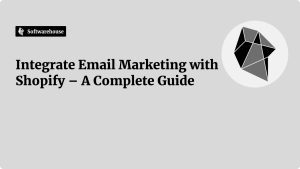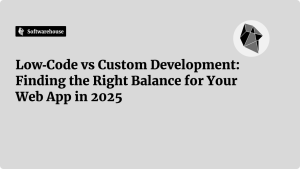Introduction
In today’s web-driven world, seamless communication between front-end and back-end systems is non-negotiable. Whether you’re building a single-page application or a complex SaaS platform, RESTful APIs play a central role in connecting users with data, features, and services.
But what exactly is a RESTful API? And how do you design and implement one that’s scalable, efficient, and secure?

This guide dives into the fundamentals of RESTful APIs, explains how they work, and offers practical steps for integrating them into your web applications. Whether you’re building from scratch or consuming third-party services, this article will help you develop RESTful APIs the right way.
What Is a RESTful API?
REST (Representational State Transfer) is an architectural style used to design networked applications. A RESTful API is one that adheres to REST principles and communicates via HTTP to allow clients (usually front-end apps) to interact with servers.
Key REST Principles:
- Stateless: Each request contains all the information needed—no client context is stored on the server.
- Uniform interface: Consistent resource naming and usage (URLs, methods).
- Resource-based: Everything is treated as a resource (e.g., /users, /products).
- Uses standard HTTP methods: GET, POST, PUT, PATCH, DELETE.
Benefits of RESTful APIs in Web Applications
- Scalability: Lightweight and stateless—ideal for scaling.
- Cross-platform compatibility: Works with any client that can make HTTP requests.
- Modular development: Decouple front-end and back-end teams.
- Easy integration: Use third-party services (e.g., Stripe, Twilio) via REST APIs.
- Improved maintainability: Clear structure makes updates and debugging easier.

Core HTTP Methods in REST
| Method | Purpose | Example |
|---|---|---|
| GET | Read data | /api/users |
| POST | Create new data | /api/users |
| PUT | Update (replace) | /api/users/123 |
| PATCH | Update (partial) | /api/users/123 |
| DELETE | Remove data | /api/users/123 |
Tip: Always keep your method semantics clean and consistent.
Designing a RESTful API: Best Practices
1. Use Noun-Based, Plural Resource Names
bashCopyEdit# Good
GET /api/products
GET /api/users/123
# Bad
GET /api/getProduct
2. Use HTTP Status Codes Correctly
200 OK– Successful GET or PUT201 Created– Successful POST204 No Content– Successful DELETE400 Bad Request– Invalid input401 Unauthorized– No/invalid auth404 Not Found– Resource doesn’t exist500 Internal Server Error– Something broke on your end

3. Paginate Large Data Sets
bashCopyEditGET /api/products?page=2&limit=20
4. Filter & Sort Resources
bashCopyEditGET /api/products?category=tools&sort=price_desc
5. Use Versioning
Avoid breaking changes by versioning your API:
bashCopyEditGET /api/v1/users
How to Build a RESTful API: Step-by-Step
Let’s walk through building a simple RESTful API using Node.js and Express.js.
Step 1: Setup Your Project
bashCopyEditnpm init -y
npm install express
Step 2: Basic API Structure
jsCopyEditconst express = require('express');
const app = express();
app.use(express.json());
const users = [{ id: 1, name: 'Alice' }];
app.get('/api/users', (req, res) => {
res.json(users);
});
app.get('/api/users/:id', (req, res) => {
const user = users.find(u => u.id == req.params.id);
user ? res.json(user) : res.status(404).send('User not found');
});
app.post('/api/users', (req, res) => {
const newUser = { id: Date.now(), name: req.body.name };
users.push(newUser);
res.status(201).json(newUser);
});
app.listen(3000, () => console.log('Server running on port 3000'));
Consuming a RESTful API in a Web App
If you’re building a front end with React, Vue, or Angular, you can fetch data like this:

jsCopyEdit// Fetch all users
fetch('/api/users')
.then(res => res.json())
.then(data => console.log(data));
// Add a user
fetch('/api/users', {
method: 'POST',
headers: { 'Content-Type': 'application/json' },
body: JSON.stringify({ name: 'Bob' }),
});
Tip: Use Axios or Fetch API with error handling and loading states.
Tools to Help Develop and Test APIs
Development Tools:
- Postman: Test endpoints, send requests, and automate test scripts.
- Insomnia: Sleek REST/GraphQL client for debugging APIs.
- Swagger/OpenAPI: Auto-generate documentation and test interfaces.
Security Tools:
- Helmet (Node.js): Sets HTTP headers for protection
- JWT: Token-based authentication
- CORS: Manage cross-origin requests safely
Securing Your REST API
- Use HTTPS to encrypt all communications
- Implement rate limiting to prevent abuse
- Use authentication tokens (e.g., JWT)
- Validate all inputs to avoid injection attacks
- Sanitize responses (avoid leaking sensitive info)

REST API vs GraphQL: Quick Comparison
| Feature | REST API | GraphQL |
|---|---|---|
| Structure | Multiple endpoints | Single endpoint |
| Response Size | Can be large | Only what’s requested |
| Flexibility | Less flexible | Highly flexible |
| Learning Curve | Easy | Steeper |
Use REST when: You want a simple, cacheable, and standardized API.
Use GraphQL when: You need flexible queries or are managing multiple frontend clients.
Conclusion
RESTful APIs are the backbone of modern web applications. By following best practices in design, implementation, and integration, you can build APIs that are scalable, secure, and easy to use across teams.
Whether you’re creating your own API or working with third-party services, understanding REST principles empowers you to build better, faster, and more reliable web applications.
So ask yourself today:
Is your web app communicating as efficiently as it could be?
If not, it might be time to REST easy—with a better API.