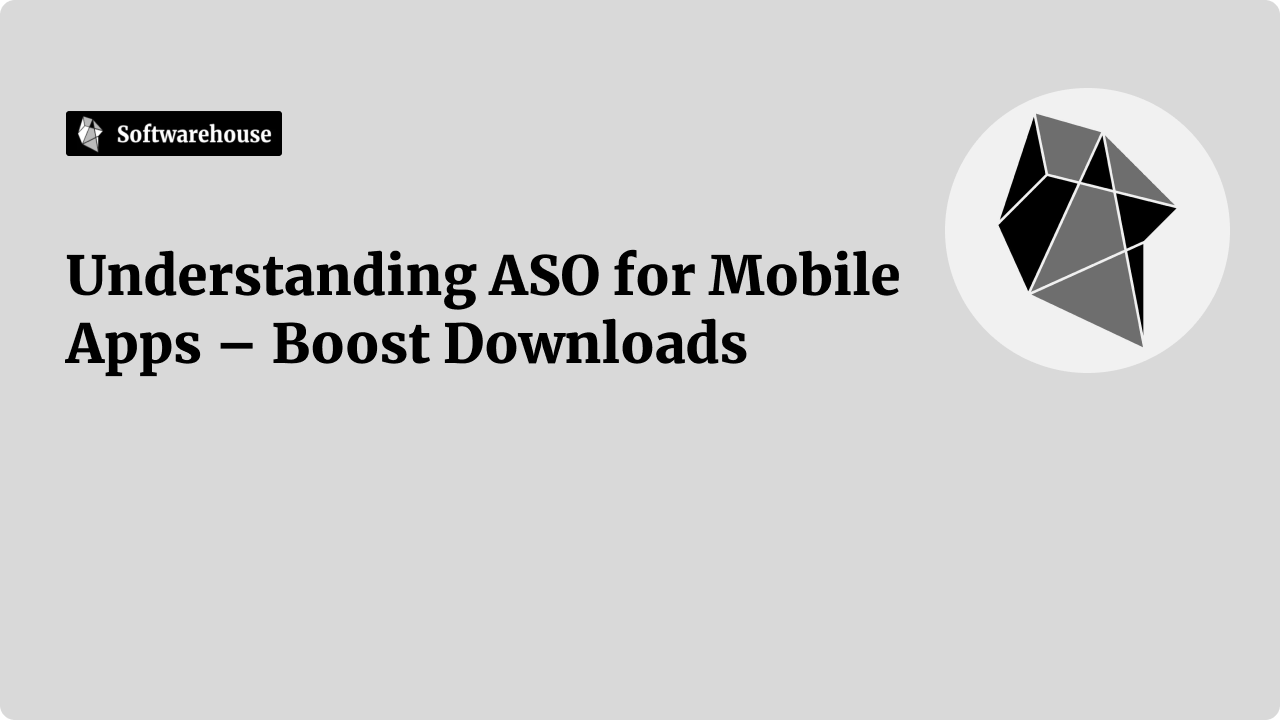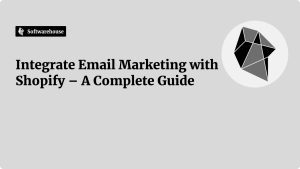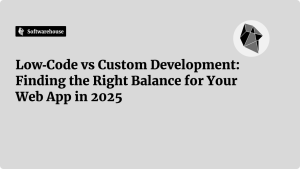Introduction
You’ve built a great app—now what? With millions of apps in both the Apple App Store and Google Play Store, simply publishing your app isn’t enough. If you want users to find and download your app, App Store Optimization (ASO) is a must.

ASO is the process of improving your app’s visibility in app stores to increase downloads, improve rankings, and drive organic growth. Think of it as SEO for mobile apps—only instead of Google’s algorithm, you’re optimizing for app store search engines and user behaviour.
In this guide, we’ll break down the core elements of ASO, share proven strategies to improve app visibility, and highlight tools you can use to track and enhance your performance.
What Is App Store Optimization (ASO)?
App Store Optimization is the process of enhancing your app’s listing to make it more discoverable in app store searches and more appealing to potential users.
ASO goals:
- Increase app visibility in search results
- Boost organic downloads
- Improve conversion rates (visits → installs)
- Target the right users with relevant keywords
- Enhance app retention and engagement with quality onboarding
Fun fact: Around 70% of app store users use search to find apps, and 65% of downloads come directly from search results.
Key Ranking Factors in ASO
While Apple and Google use slightly different algorithms, both consider similar core factors.
On-Metadata Factors (what you control):
- App title and subtitle
- Keywords (iOS) / App description (Google Play)
- App icon
- Screenshots and preview videos
- Category selection
- Updates and release notes
Off-Metadata Factors (external signals):
- Total downloads and growth rate
- User ratings and reviews
- Engagement metrics (e.g., uninstall rate, session length)
- Backlinks and social signals
Understanding and optimising both types is essential for long-term ASO success.
1. Optimize Your App Title and Subtitle
Your app’s title is the most important ASO element—it carries the most weight in app store search algorithms.
Best practices:
- Include your most relevant keyword in the title (e.g., “BudgetPal: Expense Tracker”)
- Keep it under 30 characters for iOS and 50 for Google Play
- Use the subtitle (iOS) or short description (Google Play) to reinforce value

Tip: Make your title catchy, relevant, and keyword-optimised without sounding spammy.
2. Use Relevant Keywords (iOS) and Optimised Descriptions (Google Play)
For iOS:
- Use the 100-character keyword field wisely (users don’t see it)
- Separate keywords with commas, not spaces
- Avoid brand names, duplicates, or irrelevant words
For Google Play:
- Use keywords naturally in the app description
- Aim for density without keyword stuffing
- Place important terms in the first 2–3 lines
Pro tip: Research competitor keywords and use tools like Sensor Tower, App Radar, or MobileAction to find the right terms.
3. Improve Visual Assets: Icons, Screenshots, and Videos
Your app’s icon and visuals heavily influence conversion rates from store visits to installs.
Icon:
- Keep it simple, unique, and recognisable
- Avoid too much text or detail—think “scalable design”
- A/B test icons using Google Play’s built-in testing tools
Screenshots:
- Show key features and benefits
- Use captions to explain what each screen does
- Place the most compelling screenshot first
Video:
- Include a 15–30 second preview that highlights core functionality
- Keep it platform-appropriate (iOS = silent autoplay, Google Play = optional sound)
4. Collect and Leverage Ratings & Reviews
App store algorithms favour apps with high ratings and frequent reviews.

How to encourage good reviews:
- Ask users for feedback after positive interactions
- Use in-app prompts at the right time (not immediately after install)
- Address negative reviews through app updates or developer responses
- Highlight positive reviews in your description or marketing
Important: Never buy fake reviews—it violates store policies and risks removal.
5. Localize Your App for Global Reach
If your app targets users in multiple countries, localising your metadata and visuals can significantly boost downloads.
Localization includes:
- Translating titles, descriptions, and screenshots
- Using local keywords relevant to that market
- Adapting images and content to cultural expectations
Even just localising for one or two additional markets can dramatically increase your organic reach.
6. Track and Improve Over Time
ASO isn’t a one-time task—it’s an ongoing process. Keep testing, learning, and refining.

Track:
- Keyword rankings
- Install conversion rates
- Ratings and review volume
- Changes in traffic sources
- Competitor performance
Use ASO tools like:
- App Annie
- Sensor Tower
- AppTweak
- SplitMetrics for A/B testing
Tip: Regular updates also help maintain visibility in app store rankings.
Conclusion
Understanding and implementing ASO is essential for any app looking to grow organically. By optimising your app listing, choosing the right keywords, improving visuals, and encouraging positive feedback, you position your app for better visibility and sustained growth in both the Apple App Store and Google Play.
Next step:
Audit your current app store listing using the tips above, then test 1–2 optimisations this month. Small changes can lead to big visibility gains.